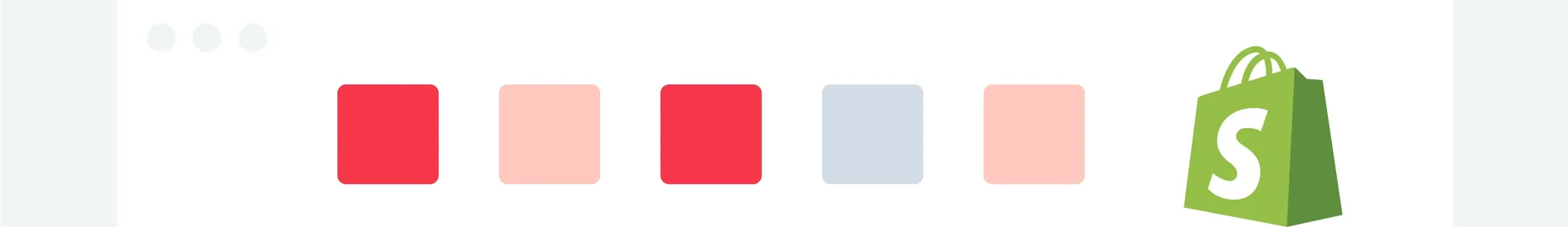
Last updated Tue May 20 2025
Shopify SEO Guide: 6 Steps to Get Organic Traffic
Your Shopify website is your largest web asset. When it comes to marketing it, you have multiple options, from social media marketing to paid advertising on at least half a dozen platforms.
A Shopify marketing strategy that doesn't require you to create other web assets and has the benefit of fostering long-term success is effective Shopify SEO. It can bring as much as half of the total website traffic.
The essence of ecommerce SEO for Shopify stores is to keep your store in line with Google guidelines, making the site rank higher for the right keywords and amassing organic traffic.
Keep reading to learn how to do SEO for a Shopify website:
Boost Shopify sales without the big price tag
Optimize your campaigns with CRO experiments, detailed analytics, A/B testing, and lead capture tools—all at a cost-effective price.
★ If you need tools to optimize your store, check out these Shopify apps for SEO (includes both free and paid).
What is Shopify SEO?
Shopify SEO is a range of strategies for optimizing a Shopify website’s technical setup and content to be in line with search engine best practices to drive organic traffic. An effective Shopify SEO strategy involves on-page and off-page tactics to drive sustained growth and sales.
Improving Shopify SEO is a complex process, with multiple elements that can be optimized onsite or offsite. We can divide these into three main components.
Technical Shopify SEO. This involves optimizing the technical elements of the website, like architecture and JavaScript priority, that can affect loading.
On-page Shopify SEO. This part of SEO involves the rest of the optimization opportunities on the website, like creating quality content and optimizing it for the right keywords.
Off-page Shopify SEO. The last part of optimization happens outside of the website — it involves building backlinks (links from other websites) and building up authority on the web (by submitting your content to others)
If you'd like to learn about SEO for online stores in general, check out Ecommerce SEO guide
Benefits of SEO for Shopify
When you bring all of these elements together, you gain:
An increase in total website traffic through organic search
An increase in the number of qualified leads in a cost-effective way
An increase in brand awareness due to increased search visibility
This article will dive into the three main areas of Shopify SEO best practices and show how you can achieve these results.
Shopify SEO: essential steps
These six main elements of Shopify SEO will improve your search visibility:
Set up Shopify SEO features
Do a technical SEO analysis
Find the right keywords
Optimize Shopify website pages
Drive traffic with content
Build links to your Shopify store
Step 1: Set up Shopify SEO features
First, take control of the native SEO settings on your Shopify to propel an SEO-friendly site.
Connect your domain
Shopify can host your site on a Shopify subdomain or your domain. The best option for SEO is to have your site hosted on a separate domain you own. It’s better for branding and making sure the link value you build stays with you if you move from Shopify.
Here’s how to do that.
Purchase a branded domain (Shopify also recommends IONOS, Bluehost, and Siteground as reliable third-part hosting services)
Go to domain settings in your Shopify admin
Set your domain as primary (here's a Shopify guide on how to change it)
Choose an SEO-friendly theme
Next, you’ll want to choose a theme that works well for SEO. Using a quick-load theme on all devices means your SEO efforts will be more effective.
Go to the Shopify theme store and choose a theme and click on “View demo store” below the Try theme button:
Next, use the Inspect tool in Chrome (Right-click anywhere on the webpage > Inspect).
Choose different mobile devices (the menu above the preview) to see how the theme performs:
And finally, run a Lighthouse report on the theme to check Core Web Vitals.
Ideally, all the values should be green. If there are issues with the theme, the report will highlight what they are.
If you see that, test other theme demos and settle for good Lighthouse report values for all devices.
Boost your SEO with a premium Shopify theme
Blum is built for speed, mobile-friendliness, and optimized performance to help you rank higher and convert more customers
Connect Google Analytics
Finally, connect Google Analytics to your Shopify store. This will be crucial for tracking the performance of your Shopify SEO strategy.
Go to Google Analytics.
Go to the admin panel and create an account.
Create the first GA4 entity. If you have another website already connected, create a separate entity.
Go to Shopify and connect your GA4 account in the Preferences tab.
Explore SEO tools for Shopify in the app store, which has plenty of plugins that make SEO easier. You might want to start with an image optimization or Schema markup plugin.
Step 2: Do a technical SEO analysis
Technical Shopify SEO mainly deals with keeping the website in line with Google standards to ensure three crucial things:
Your website is secure
Your website can be crawled and indexed by Google
Your website has high Core Web Vitals metrics
First—
Website security in terms of SEO boils down to having an SSL certificate. This doesn’t just make your website more secure but also poses as a ranking signal. Shopify issues free SSL certificates to all domains it hosts, so you won’t need to set it up.
Second—
In terms of crawlability and indexability, check that:
The robots.txt file doesn’t block key pages from crawling
There is no duplicate content
Canonical tags are used properly
Robots meta tags don’t block important pages from indexing
There are no redirect loops
Each page is linked from another place on the website
The XML sitemap is submitted to Google Search Console (GSC)
Shopify creates sitemaps automatically, but you will have to submit yours to GSC yourself. You can find the link to it by going to yoursite.com/sitemap.xml. Then, go to GSC, select Indexing, Sitemaps, paste the link, and click submit.
Finally—
In terms of Core Web Vitals, make sure the site loads properly — and fast. On a typical Shopify website, this involves controlling the size of images, JavaScript, and CSS files and optimizing their loading hierarchy.
Checking manually could take time, so it’s best to use specialized software like the SE Ranking’s site audit tool. You can run automatic audits of your website and view a general score of website health, as well as the list of issues and tips on how to fix them:
Step 3: Find the right keywords
You can now work on on-page SEO for Shopify stores. The first step toward that is performing keyword research.
Explore multiple short keywords
The idea behind keyword research is to make sure your pages contain all the keywords associated with them. This helps Google to serve your pages for the right searches and let users find them.
For instance, an ecommerce website has a category page for women’s pants. It can be found via the keyword “women’s pants,” but it’s also relevant for a number of other keywords:
"women's trousers"
"women's slacks"
"pants for ladies"
"bottoms for women"
The more keywords that represent your page you can incorporate into it, the more Google searches it will appear on and the more traffic you might potentially receive.
Use free tools like Google Keyword Planner, browse Google search suggestions, or use an SEO tool like SE Ranking. These tools can find thousands of keywords similar to the one you enter.
When you find a list of keywords, assign them to individual pages. You can do that either manually or with the help of specialized tools.
Check search intent
You can double-check whether the keywords are a good fit for product pages by looking for keyword intent. The keywords you’re looking for should be of commercial or transactional intent, which means they’re used by people who want to make a purchase.
SEO tools provide that information in keyword research. However, Googling a keyword will yield what types of pages are in the search results.
For instance, “men’s black pants” returns a list of product and category pages.
“Men’s black pants outfits” returns a list of style guides, so this keyword is not a good fit for a product page:
Explore long-tail keywords
While you’re at it, you may find a list of questions like “how to style black pants” and other informational keywords like “men’s black pants outfits.” Use these to create a blog strategy later.
Many SEO tools will show long-tail informational keywords when doing keyword research. You can also check the People Also Ask section for ideas.
Step 4: Optimize Shopify website pages
There are two crucial on-page optimization areas for a Shopify website, keyword optimization and creating structured data markup. Let’s look at them one by one.
Optimize pages for the right keywords
Now that you have a list of keywords assigned to every page, optimize the pages for these keywords.
Sort the keyword list by the traffic volume and use the keyword with the highest traffic potential as the primary keyword for the page.
| Page | Primary keyword | Traffic volume (searches/month) |
|---|---|---|
| Homepage | Women's pants | 50,000 |
| Category page for jeans | Women's jeans | 30,000 |
| Category page for trousers | Women's trousers | 20,000 |
| Product page for high-waisted pants | High-waisted women's pants | 10,000 |
Apart from adding keywords to the text on the page, you have to add them to key SEO positions.
Title tag
Meta description tag
Headings 1 through 3
Image alt tag
Image file name
URL
For example:
| Element | Description | Example |
|---|---|---|
| Title tag | Should include the main keyword and may include others. | Buy women’s trousers & pants for ladies |
| Meta description tag | Should include the main keyword, be short, and focused on enticing users to click. | Great selection of women’s pants at our store. Browse and find your style. |
| Headings 1 through 3 | H1 should contain the main keyword, H2-H3 should contain supporting ones. | Browse women’s trousers. |
| Image alt tag | Should contain the relevant keyword and describe the image. | Women’s trousers with a high waist and ankle length. |
| Image file name | Should contain the relevant keyword and be readable. | black-womens-pants-art-827631.jpg |
| URL | Should contain the main keyword and be readable. | www.yoursite.com/category/womens-pants |
The last point is taken care of by Shopify — it automatically creates URL names based on the product title. Make sure the title contains the main keyword for the page or change the URL slug in the page editor to include the keyword.
Shopify recommends your title tags contain as many keyword variations as possible. For instance, a product page for a pair of formal pants would be better off under the title “Men’s formal dress black pants,” as it covers three keywords instead of one.
A category page for all black pants might benefit from a more generic title, as users could get frustrated if they search for dress pants specifically but end up finding a category page with unrelated products.
Don’t overdo keyword optimization in the product description, though. If there are ten keywords in a 200-word description, it might fall under keyword stuffing, and Google doesn’t like pages like these.
Take a look at how many keywords are on competing pages and keep it in that range. Otherwise, just use the keywords in the text naturally.
Add structured data markup
Another aspect of on-page optimization is the implementation of structured data markup, also known as Schema markup. This code tells Google more information about the page and helps create rich search results like this one that features images.
To do this, you can use Google’s Structured Data Markup Helper or use an AI tool to generate the code. Add the code to your page through the “Edit code” section by adding it as a new snippet.
Step 5: Drive traffic with content
The next aspect of SEO to draw in traffic, even though that traffic might not be ready to make a purchase outright, is content marketing.
Creating a Shopify content strategy is where you can use those informational keywords you gathered earlier. Keywords like “how to style black pants”. Use them as the basis for content ideas.
You can create different types of content on your site:
Product guides (“Pant size guide”)
How-to articles (“How to choose pants by fabric”)
Collections of best products (“Best black pants for summer of 2024”)
Industry news and trends (“16 tuxedo styles from this Oscars ceremony”)
Here's a selection of "how-tos" (Cécred):
When an article answers the keyword search intent and provides valuable information to the reader, it will attract traffic and grow your ecommerce business.
Tip: Distribute your articles across the web. A simple idea is to send them to your newsletter subscribers and share them on social media. Use an SEO-friendly Shopify popup to nudge visitors to subscribe to a newsletter.
Here's how to create SEO-friendly popups
Death Wish Coffee, for example, has this discount popup:
Convert visitors: how to add a popup to Shopify
Use AI to help you write content: AI tools for ecommerce
Step 6: Build links to your Shopify store
Link-building is essential for Shopify success; it signals to Google that your site is respected on the web and is worth serving higher in search results.
One way is to distribute your content as described above. As you share it, some people will inevitably link to it from their sites.
Here are a couple of other useful techniques.
Tag social media influencers in your niche under the posts with content to start a conversation.
Try to reach out to influencers in private via social media or email to promote content.
Collaborate on content with them and add them as co-authors.
Do guest posting. Reach out to blogs that cover your niche and offer to write content for them. Leave a link in the text or bio.
Reach out to sites that create lists of the best products and offer to make a review of yours.
As your site gains traction, shady websites might link to it. Sometimes, they link to hundreds of sites in the hope of being seen as legitimate by Google. Links like these can actually bring your site down, so monitor your links and disavow the bad ones in Google Search Console.
Monitoring and analytics
No SEO strategy is complete without a way to analyze its performance. Three major tools can guide you on whether your strategy is doing well.
Google Analytics is a basic tool to track these metrics:
Organic traffic
New vs. returning visitors
Bounce rate
Conversion rate
Best and worst performing pages
You can use Google Search Console to track these:
Clicks (from Google users)
Impressions (number of times your website was shown in search results)
CTR (conversion rate)
Average position in search results (for the entire website)
Top search queries (best-performing queries)
Both can be integrated into Shopify or an SEO tool. Using an SEO tool also gives you access to metrics like:
Number of keywords you rank for
Keywords lost and gained
Keyword ranking changes for core keywords
Number of backlinks
Links lost and gained
In your analysis, focus on tracking improvement in SEO performance and finding correlations between your actions and results. This will show you what works in your industry and let you make more informed strategy decisions as you progress.
"Tracking results in SEO is essential because this helps you see if you're on the right track, what needs to be changed or improved, and what works or doesn't work for you.
It's also really helpful to not just analyze the data but to look at how SERPs look for your target keywords. This way, you can see what Google is showing, what ads are there and how many, and if there are featured snippets or AI Overviews. Plus, checking out how your competitors’ snippets look compared to yours can give you great insights. Analyzing all these factors will help you boost your SEO results."
Common Shopify SEO mistakes
Each industry is different in terms of SEO, and various approaches are applied. So, it's easy to many things wrong when approaching Shopify SEO.
Things like:
Duplicate content. With hundreds of product pages, it’s easy to have a piece of text pop up on multiple pages, but it’s not great for SEO. Rewrite these manually or using an AI tool (here are AI tools for ecommerce to consider)
Keyword stuffing. Having no keywords in a product description is just as bad as having too many. Make sure you use them sparingly and only where it makes sense.
Mobile optimization fails. Pay attention to how responsive your pages are on mobile — this doesn’t just help user experience but acts as a ranking factor.
No content refresh. Google loves fresh content, so make sure to review and update articles once in a while. Update product pages, especially for crucial things like availability.
Lack of internal linking. If a page can’t be reached through a link on your site, it might not exist from Google’s perspective. Make sure your pages link to each other where it makes sense.
Summary
Shopify SEO basics cover a complex digital marketing strategy, but learning the ropes is worth it. The majority of SEO tasks don’t require much effort but rather knowledge, so you can cover more than half of what’s needed to optimize your Shopify site within a couple of months.
Its benefits also make it appealing. In a typical ecommerce site, as much as half of the traffic might come from organic search, so by investing in SEO for Shopify websites, you have the potential to double your traffic and the number of leads.

Ivanna Vashyst
Ivanna Vashyst is a seasoned SEO specialist at SE Ranking. Ivanna has experience building and implementing SEO and content strategies for large websites (200,000+ pages), conducting technical audits, and automating SEO processes. For the last six years, she has been helping EdTech and MarTech companies grow their revenue with SEO.
Education
Ivan Franko National University of Lviv (Master’s degree, Actuarial and financial mathematics)
Certifications
Google Analytics Certification
Technical SEO (course)
Content SEO (course)
Related articles
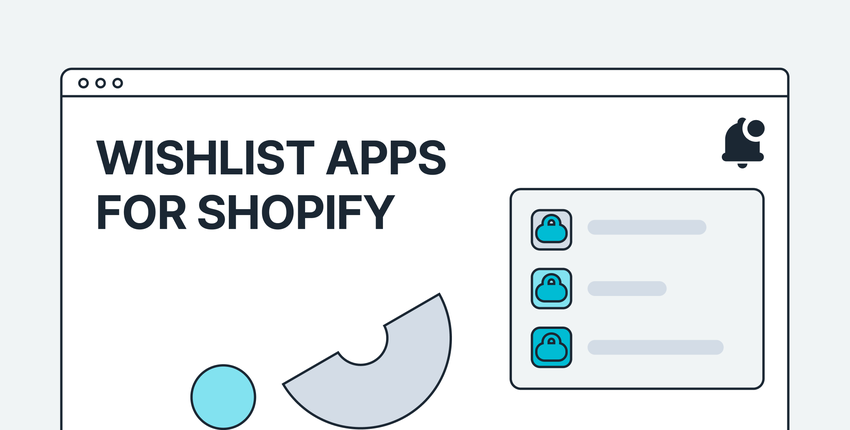
1/7/2026
Find the top-rated wishlist apps for Shopify in this guide, along with examples of their implementations.

