Ecommerce Popups: 25 Examples, Best Practices & Templates

Read summarized version with
Ecommerce popups can do much more than just collecting emails.
You can:
improve engagement with new products
improve average order rate with upsell offers and product recommendations
share awareness of seasonal and time-limited offers
collect customer feedback, and
even have an Easter Egg hunt on your website!
In this post, you’ll see how successful ecommerce stores are using website popups to achieve their marketing and sales goals.
Boost your conversions and sales with popups
Improve your CTR on Shopify with AI product recommendations, cart recovery, Klaviyo segment targeting, native popup triggers, and revenue tracking.
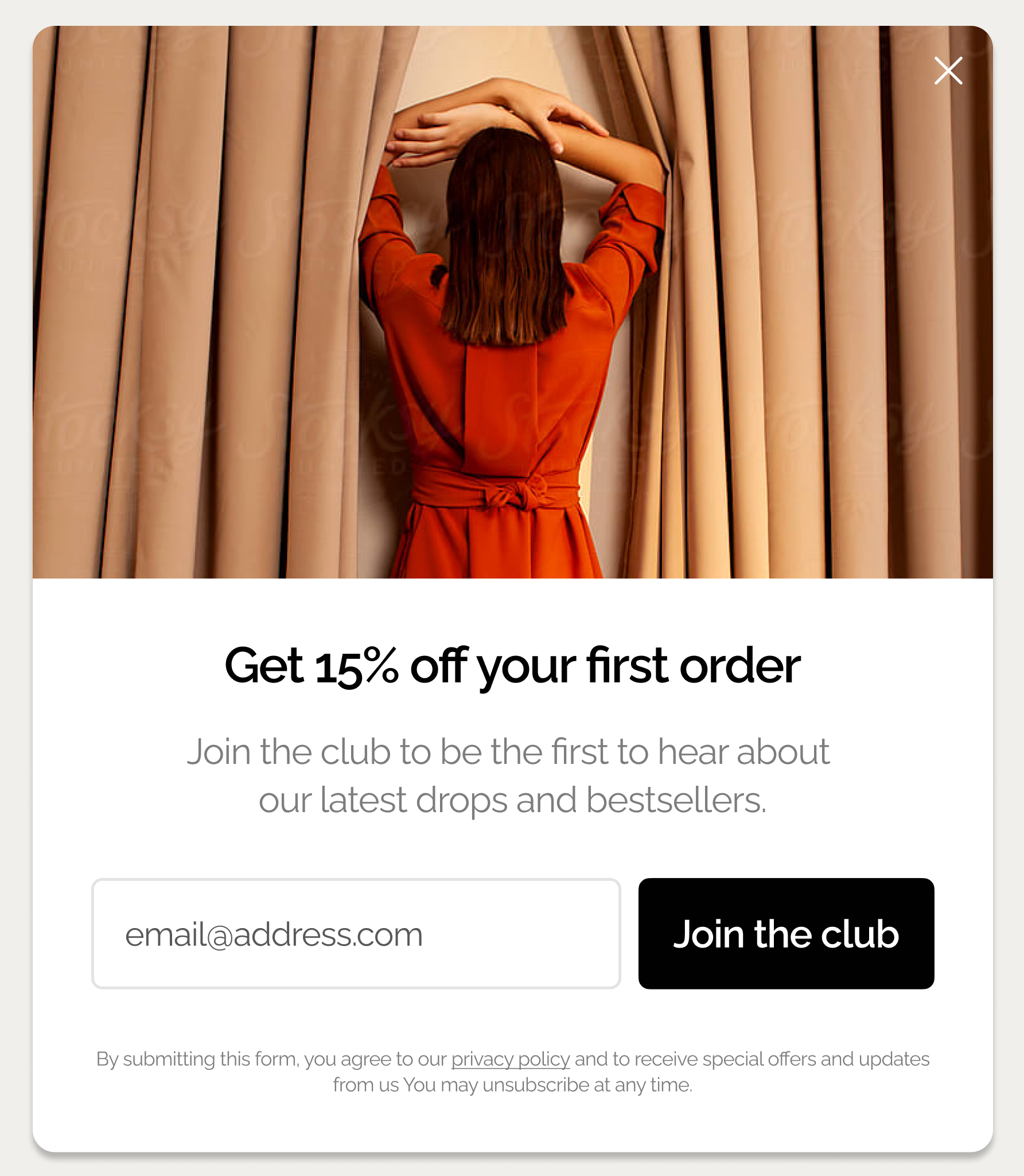
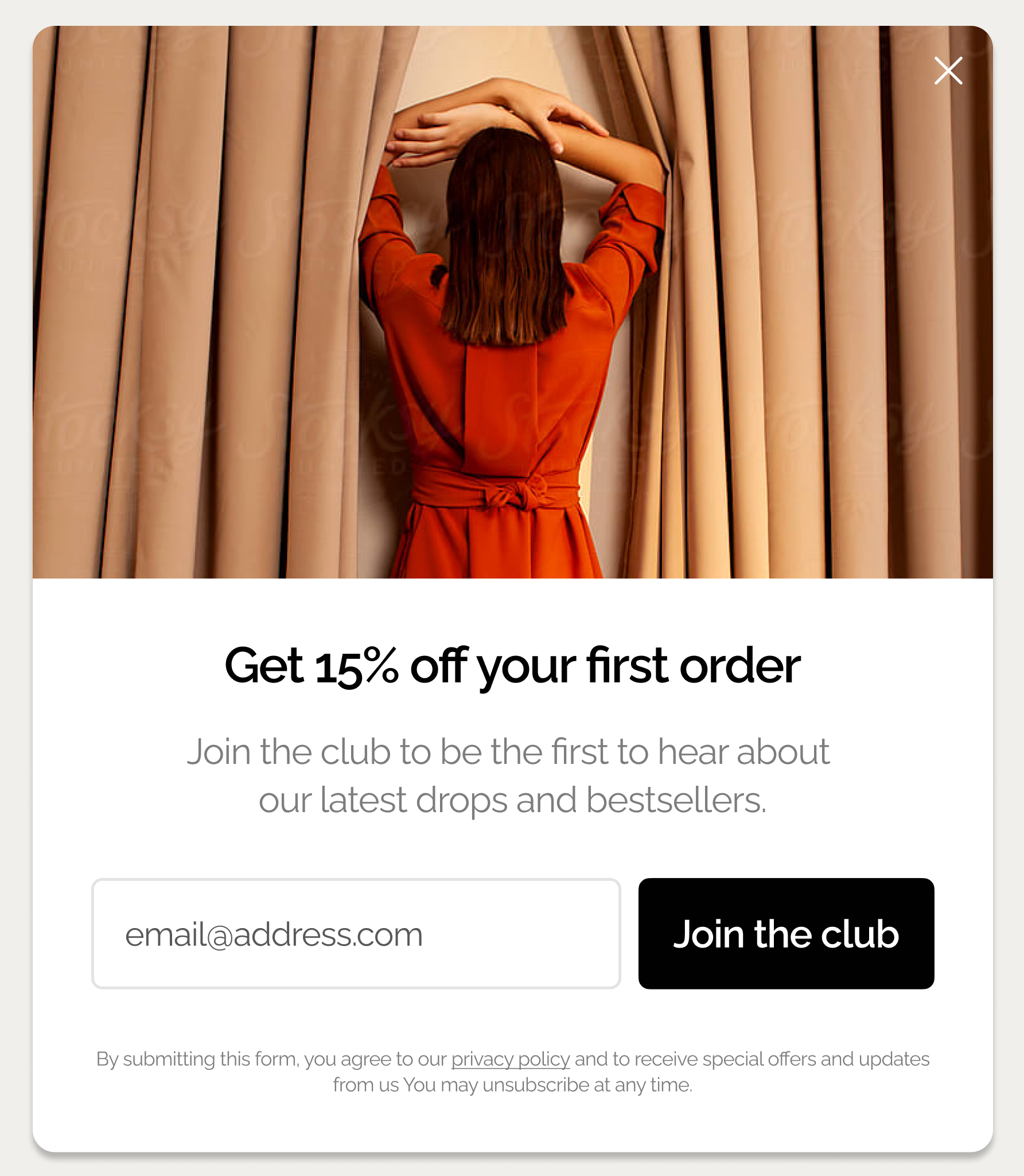
What are popups in ecommerce?
An ecommerce popup is a popup window, a slide-in, a spin wheel, or exit campaign used by ecommerce stores to build email lists, drive visitors to pages with deals, recovery abandoned carts, share sales promotions and discounts, and collect feedback.
Popups are the most popular visitor engagement tool in ecommerce, used by over 60% of online stores. Sharing discounts with new visitors is the most popular use case for popups among ecommerce businesses.


The 7 most common types of popups in ecommerce
These are proven popup types that can increase ecommerce conversions:
Email signup popups. These capture visitor email addresses and/or phone numbers to build an email list, typically offering an incentive like a discount or free shipping to encourage signups.
Cart abandonment popups. When a customer adds items to their cart but tries to leave without completing the purchase, these popups re-engage them with a reminder or offer on exit.
Gamified popups. Used for email capture, they contain interactive elements like spin wheels, scratch cards, and advent calendars to determine what discount or offer the customer wins.
Countdown popups. These display a timer tied to a limited-time sale or flash deal to create psychological scarcity and urgency, prompting faster purchasing decisions.
Upsell popups. Appear after a customer adds an item to their cart, recommending higher-value or premium versions of the product they selected to increase AOV by encouraging upgrades.
Product recommendation popups. These popups recommend products based on browsing history, sales, or other metrics to personalize the shopping experience and improve AOV.
Feedback and survey popups. These ask customers for opinions on their shopping experience, products, or website to gather actionable insights.
Expert tip:
Combine two or more types into one campaign for better results.
Nutrimuscle generated 7,600+ email leads with a 5.7% average CTR, partly through combining product recommendations, email capture, and a survey in a three-step campaign (email > phone & question > discount code + bestseller recommendations).
The last step of their campaign:
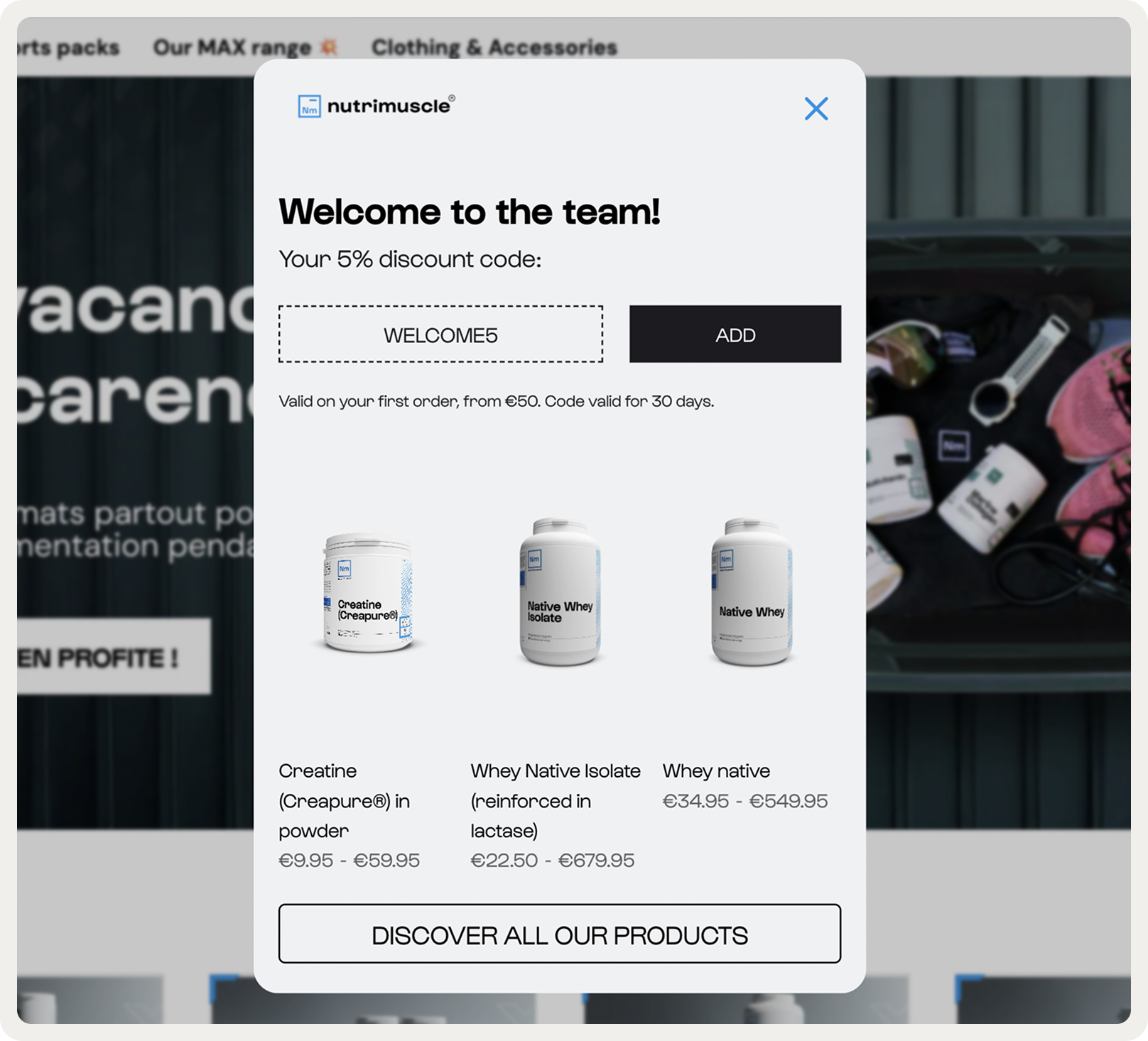
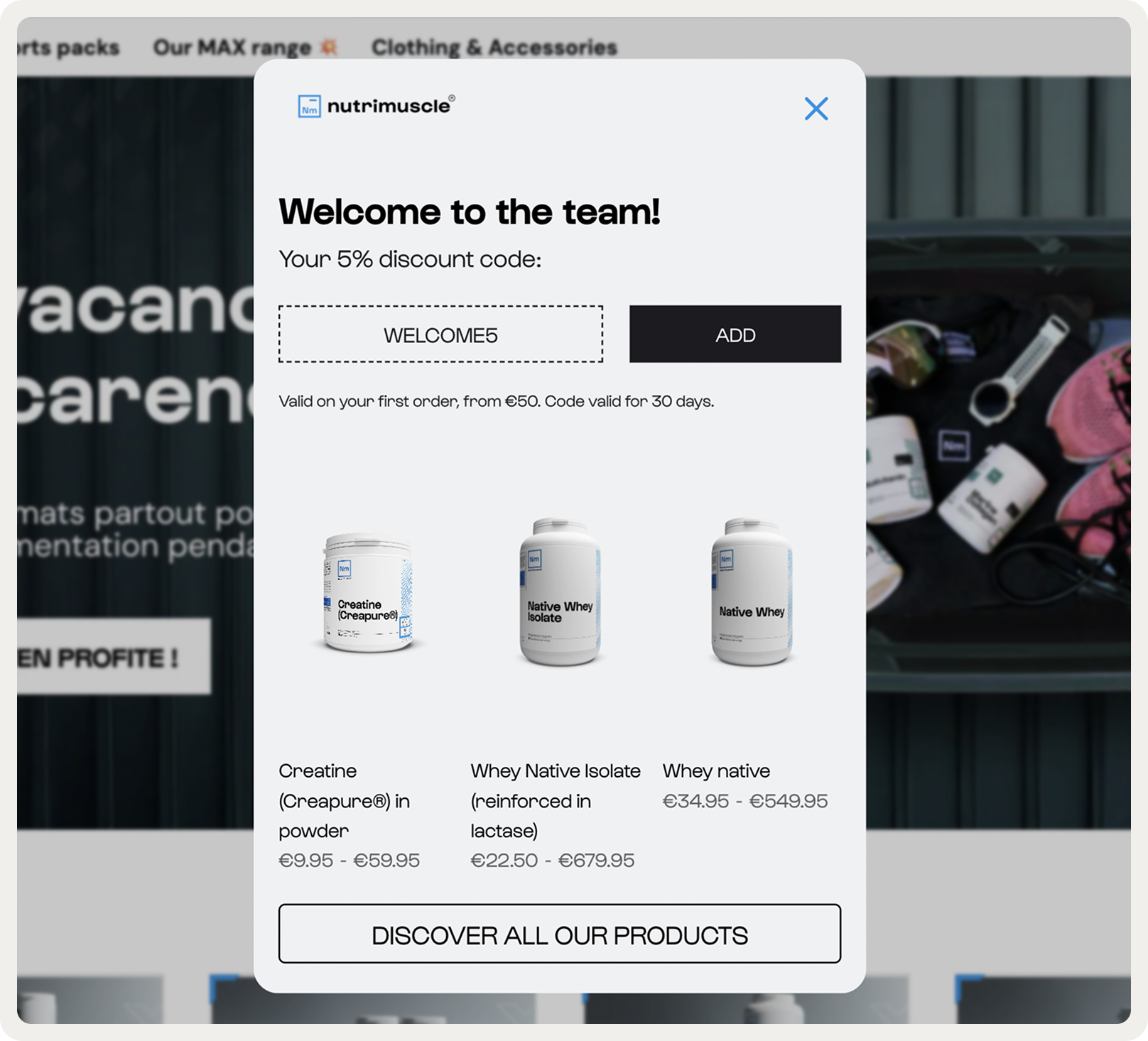
Ecommerce popup templates
This playbook breaks down the highest-performing upsell popup campaigns we see ecommerce brands using today. Click them to see how they work.

Email & SMS Capture
Turn new visitors into subscribers and collect their emails + phone numbers

Shopping Suggestions
Personalized recommendations displayed on product pages

AI-Powered Cart Recovery
Predict cart abandonment before it happens with AI to maximize recovery
Let’s see how to create ecommerce popups.
Below is a live tutorial showing how an ecommerce popup can be customized, including layout, messaging, and targeting.
If you'd like to follow along, start here:
Best practices for designing high-converting ecommerce popups
Wait 20-50 seconds before showing popups: using a 20-50 second delay cuts bounce 45% and lifts email capture 20-43%
Target popups to specific pages: show bundle offers on product pages, exit-intent on cart, email capture on collections. Triggering on the second page produces 39-52% CTR lifts
Include educational content for high-consideration products: product quizzes and comparison tools work for products like supplements, wine, skincare where customers need guidance
Optimize for mobile first: Mobile-optimized popups recover 8-14% of abandoning shoppers and lift visitor engagement up to 30%
Lead with specific value: "Save $25" outperforms urgency messaging in 68-70% of our A/B tests and drives 8-15% revenue lifts. Use short numeric codes; they lift engagement by 7-20%
Segment campaigns by traffic source: show different messaging and offers to paid vs returning visitors, new and loyal customers, etc.
Source of performance statistics: Wisepops popup personalization study
How different types of ecommerce popups perform
Based on Wisepops analysis of 1.8 million popup displays across ecommerce stores in 2025, here are the current benchmarks.
Average conversion rates
Average: 4.65% (up from 4.01% in 2024—a 16% year-over-year improvement)
Top 10% performers: 19.77% CVR (5x higher than average)
Mobile popups: 3.75% vs Desktop: 2.67% (38% higher mobile conversion)
The increase in average conversion rates reflects the maturation of popup design practices like mobile layouts, better timing strategies, and effective messaging.
Performance by campaign type
Ecommerce popup type
Average CVR
Top 10% CVR
Email signup popups + discounts
8.62%
23.61%
Gamified (spin-to-win)
10.15%
30.38%
Multi-step popups
5.64%
20.65%
Exit-intent
2.81%
19.26%
Click-triggered
28.79%
—
Custom event triggers*
9.97%
48.70%
*Note:
In ecommerce popups, custom triggers fire popups based on user actions like button clicks or adding products to cart.
Example:
If you want to display a popup when a visitor selects the “Men’s Shoes” category, you can set up a custom event in two steps: a) add "mens-shoes-selected" in the custom targeting field in the popup app...


...and b) add this Javascript code on your website:
// Listen for menu selection
document.querySelector("#menu-mens-shoes").addEventListener("click", function() {
// Fire custom event
popup("event", "mens-shoes-selected");
});Examples of ecommerce popups
First-order discount popup
Flash sale popup
Coupon code popup
Welcome multi-step offer popup
Gift card giveaway popup
Cart abandonment popup with countdown timer
Gamified lead generation popup
Sale promotion popup
Limited-time offer promotion popup
Brick-and-mortar store opening announcement popup
Customer feedback popup
Product quiz promotion popup
Exclusive discount reveal popup
Upsell bundle popup
Product restock popup
Newsletter signup popup with product category choice
Exit popup with free sample promo
SMS popup
Product category quiz popup with incentives
Upsell bundle offer popup
Free product with purchase popup
Birthday collection popup
Bestseller recommendation popup
Black Friday sale popup
Loyalty boost announcement popup
1. A first-order discount popup (Blume)


Goals:
Build a list of potential customers
Convert first-time visitors into customers by giving them a discount
Features:
Popup gives the incentives to motivate customers to sign up
Visitors get the code in the popup when they subscribe
Product image shows some of the items customers could buy
Performance:
This ecommerce popup by Blume converts 5% of visitors.
2. Flash sale popup (Charlotte Bio)


Goals:
Share the discount code
Allow visitors to apply the code to the shopping cart in one click
Accelerate sales during a six-hour-long flash sale
Features:
The popup describes the conditions of the flash sale
A discount code that can be used by clicking Apply the code
Fully optimized for viewing on mobile
Performance:
This mobile ecommerce popup generated a 50.8% CTR, with over 700 visitors applying the code to the shopping cart.
“The campaign generated six times more customers in six hours than we get on a full regular day, which we really did not expect.”
Marilou Bertrand, Director of Digital Marketing, Charlotte Bio
3. A coupon code popup (Overstockart)
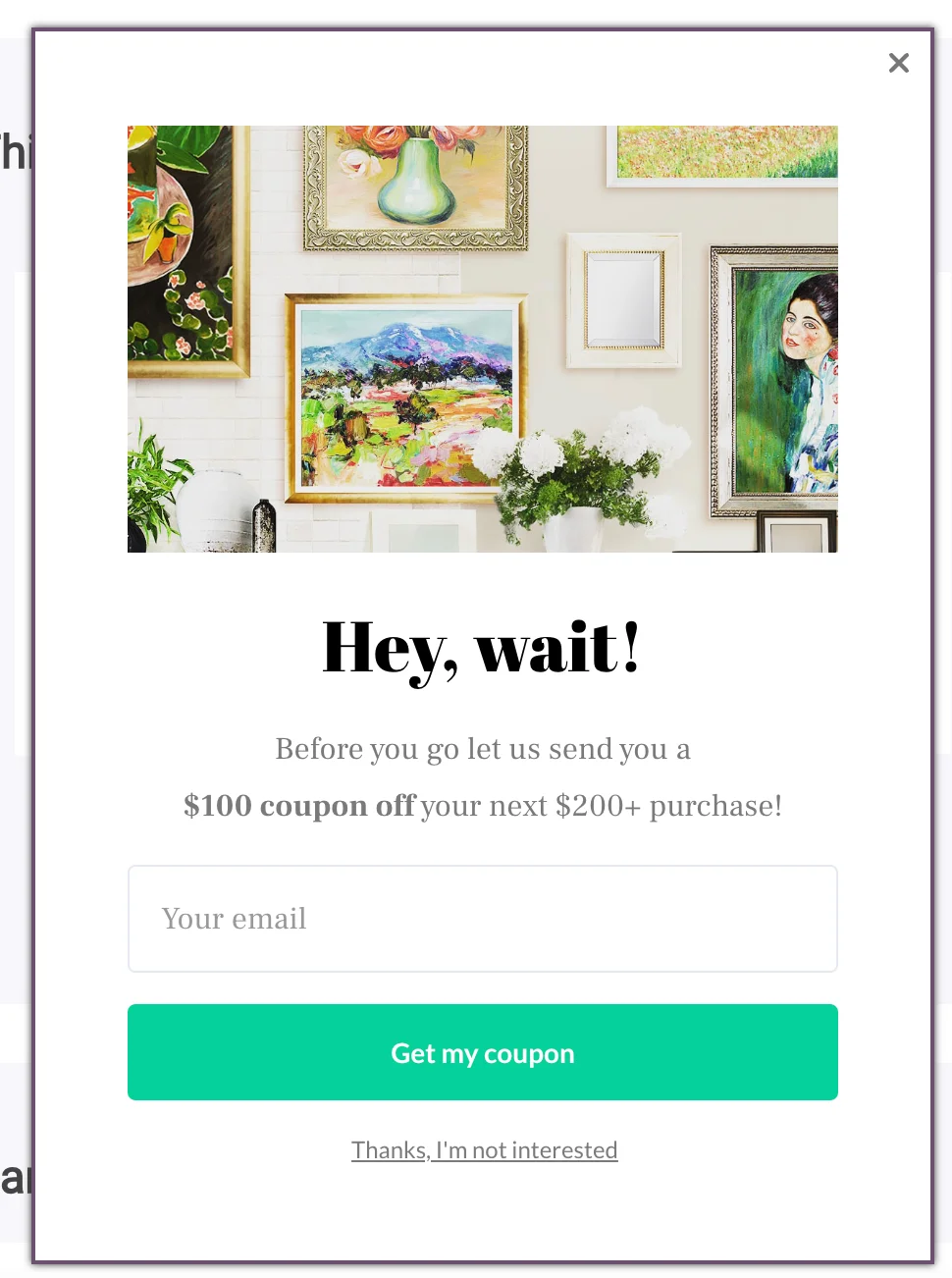
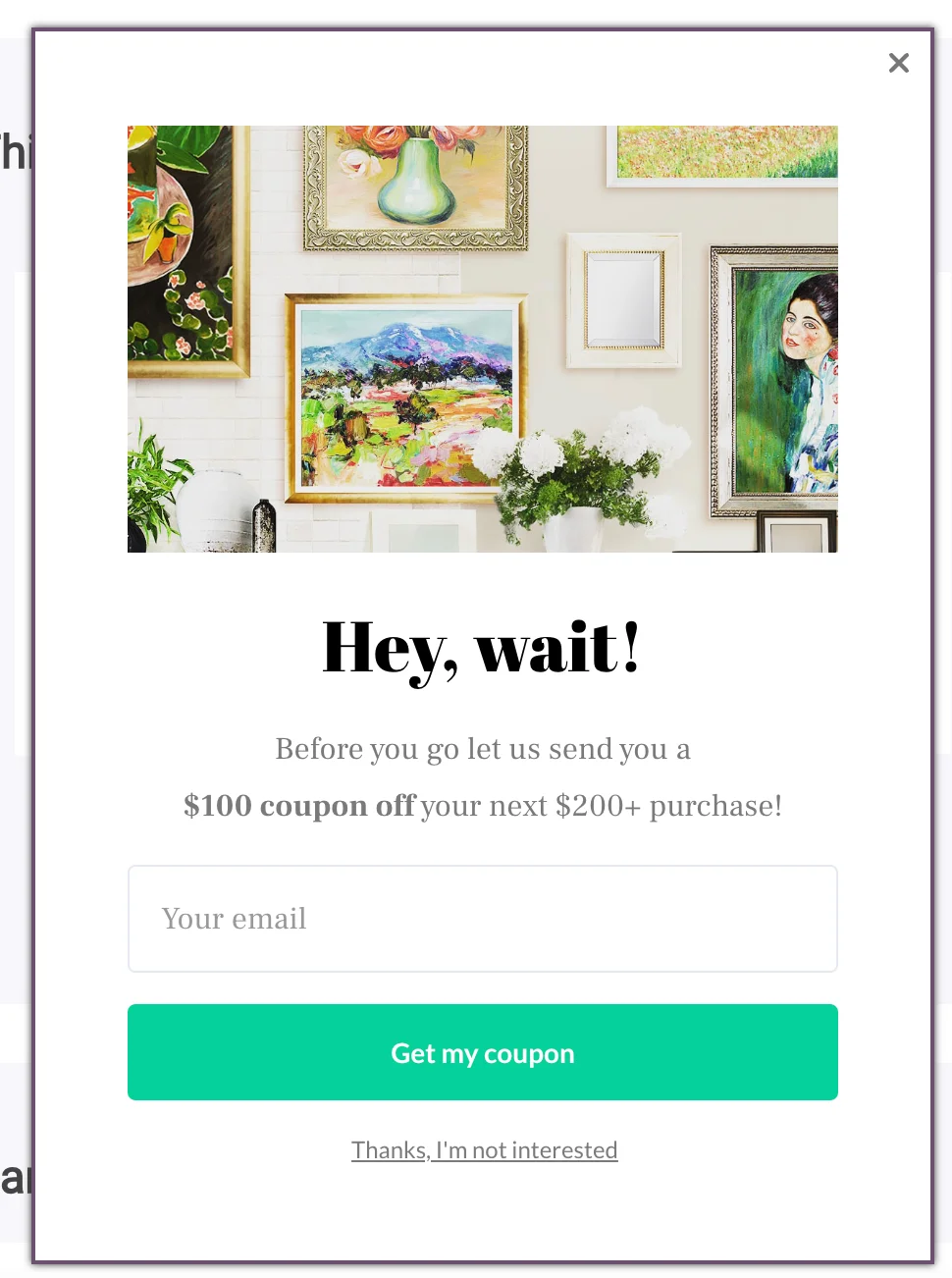
Goals:
Build customer base
Share a coupon for purchases over $200
Features:
Popup describes how to get the coupon
Contains only one signup field, making subscribing very easy
Performance:
This ecommerce popup helped Overstockart get around 1,000 new emails monthly.
"We needed a tool to entice customers to leave their emails so we can at least achieve a "mini" conversion and spark a conversation until they make the ultimate decision and decide to buy."
Amitai Sasson, VP of ecommerce, Overstockart
4. Welcome multi-step offer popup (Pierre Hardy)
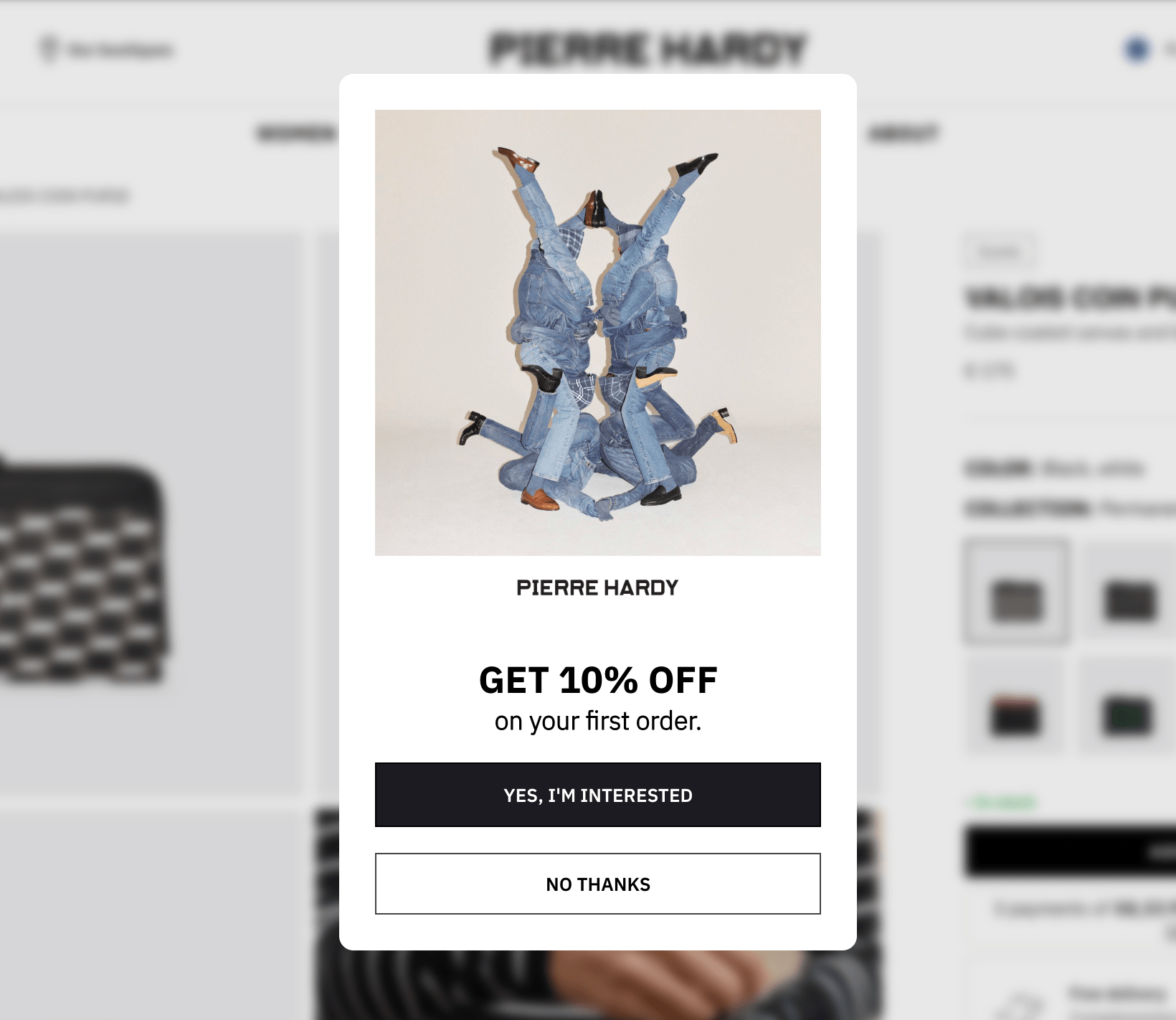
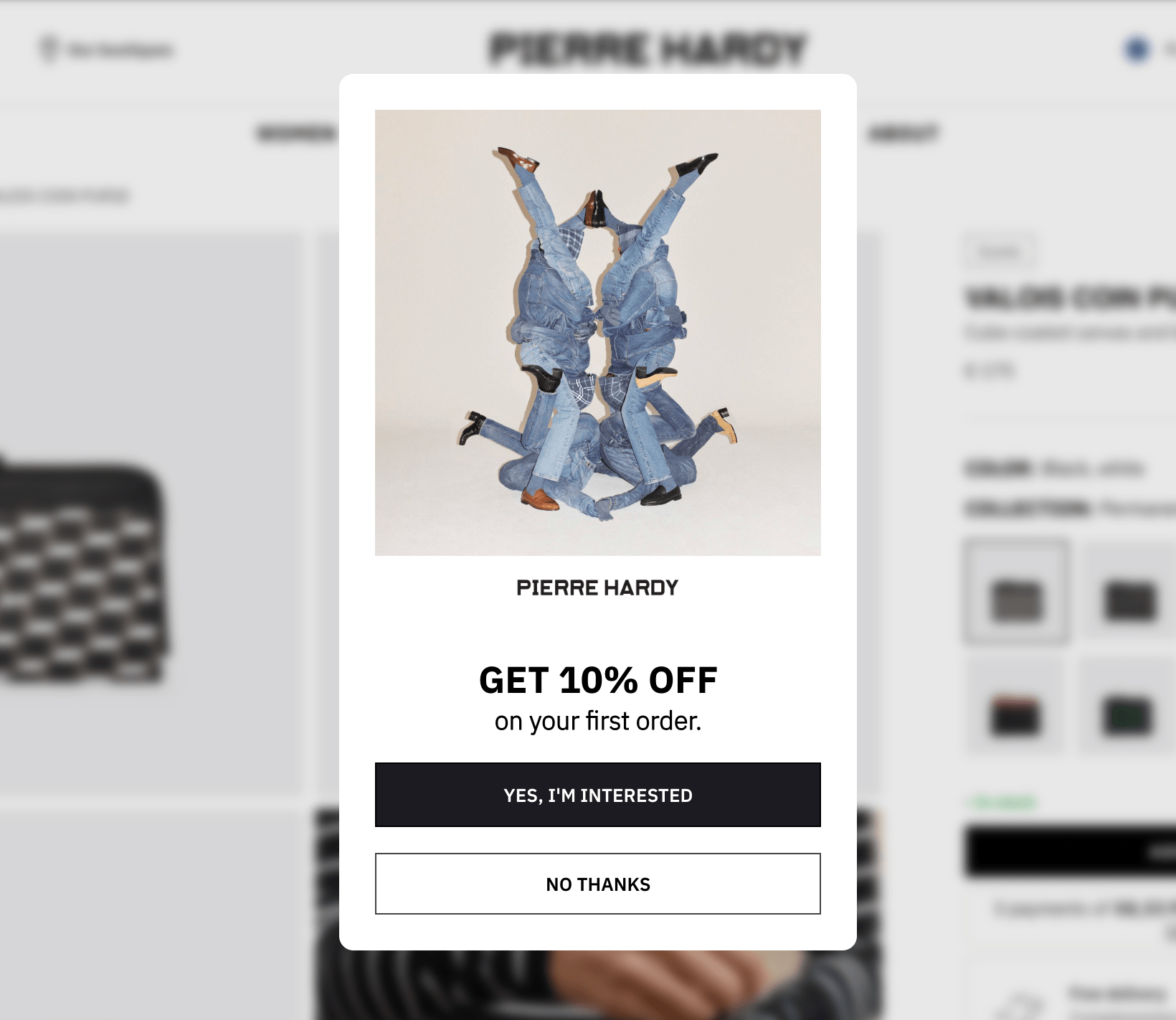
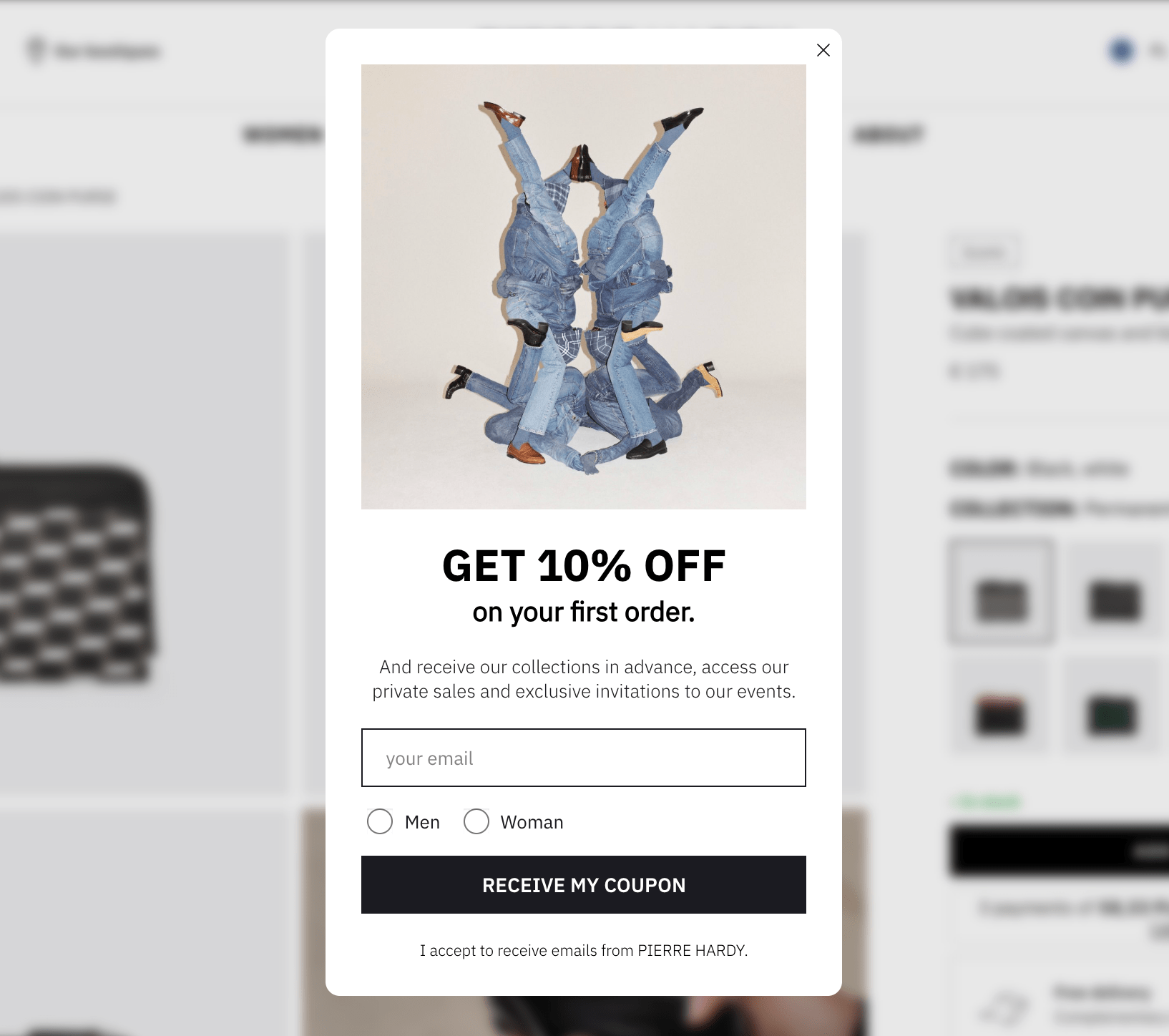
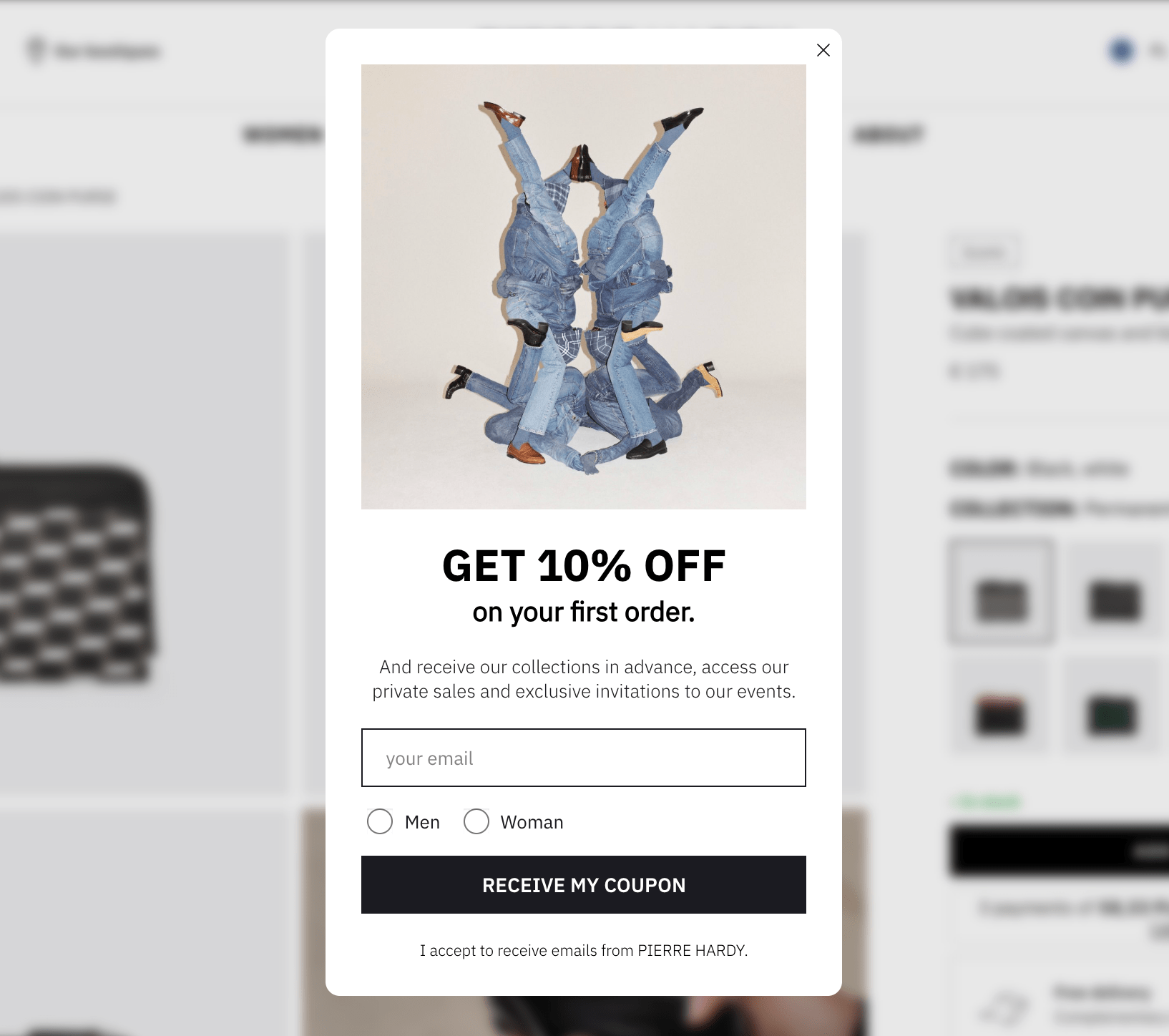
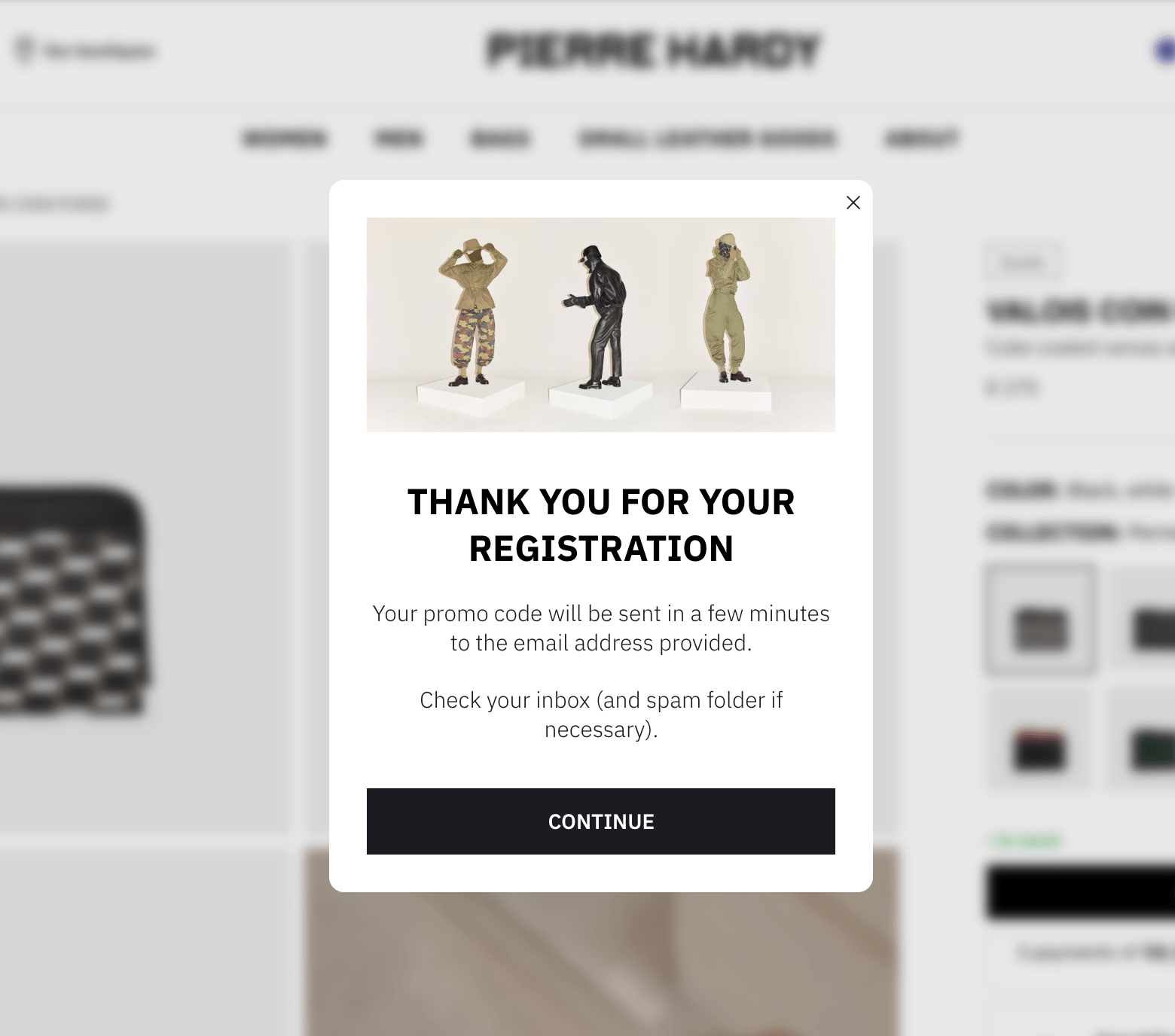
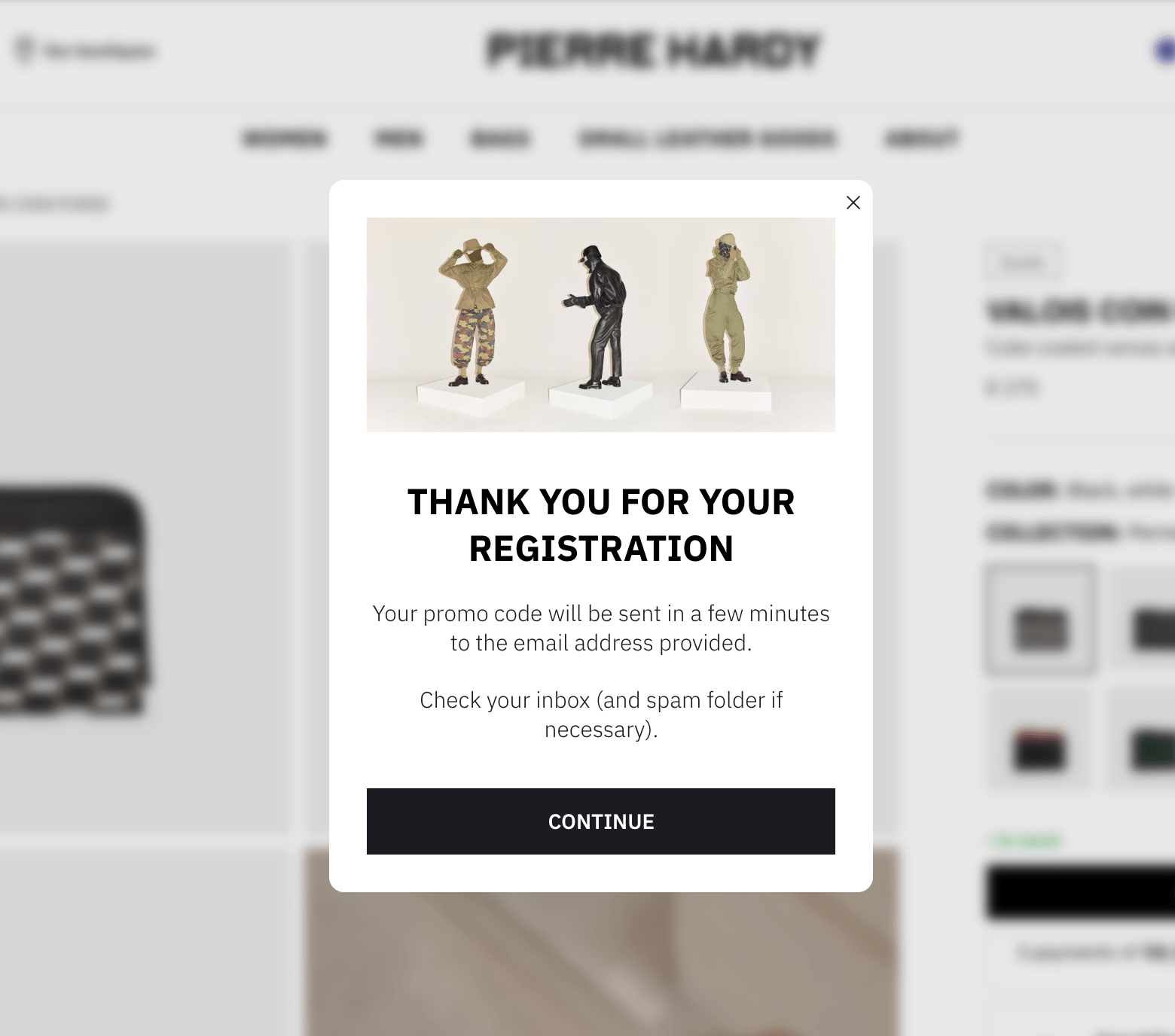
Goals:
Offer a first-time customer incentive to enter the email and browsing preferences
Segment visitors based on gender/product preference for future messaging
Build an engaged email list while preserving premium brand image
Features:
Clean, minimal design reflecting the luxury brand aesthetic
Simple two-step form: email capture first, then segmentation question
Discount offer prominently displayed
Confirmation message after signup to manage expectations
Performance:
Pierre Hardy achieved 6,500 qualified email subscribers over 12 months with an average 6.3% CTR across all popup campaigns.
5. Gift card giveaway popup (Black Ember)


Goal:
Build an email list of quality leads
Features:
Describes how to enter the giveaway
Contains an image of a popular product that customers can buy with a gift card
6. Cart abandonment popup with countdown timer (OddBalls)


Goals:
Re-engage visitors who added items but didn't complete checkout
Create urgency with a time-limited discount code
Recover abandoned carts without requiring email signup
Features:
Displays immediately when visitor shows exit intent
Shows a unique discount code that can be copied or applied directly to the cart
Countdown timer emphasizing the limited-time nature of the offer
7. Gamified lead generation popup (émoi émoi)


Goals:
Build the email list quickly and at scale
Make signup fun rather than transactional
Improve shopping experience with a giveaway
Features:
Interactive spin-to-win wheel with multiple prize options
Email collection required to spin the wheel
Performance:
This ecommerce popup example captured 8,000+ new email subscribers in just one month with a 17% signup rate—significantly above the 4.65% industry average.
8. Sale promotion popup (Brooklinen)
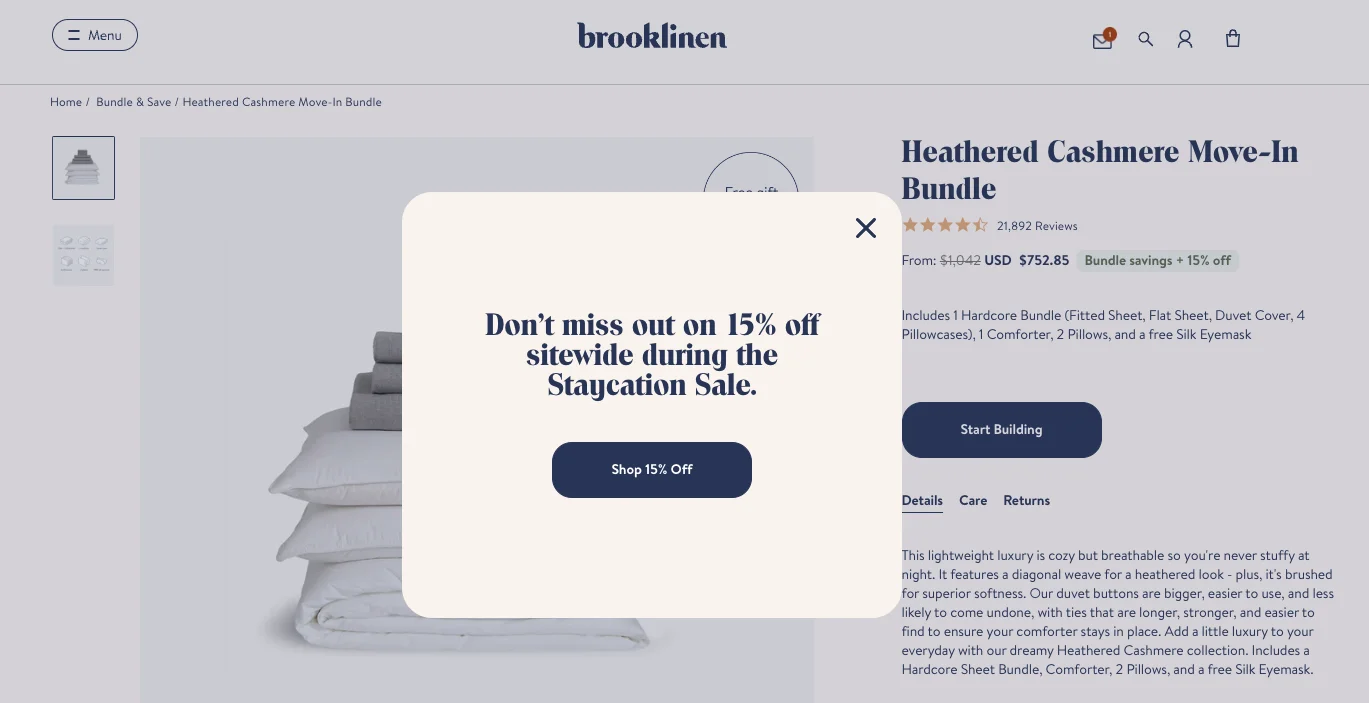
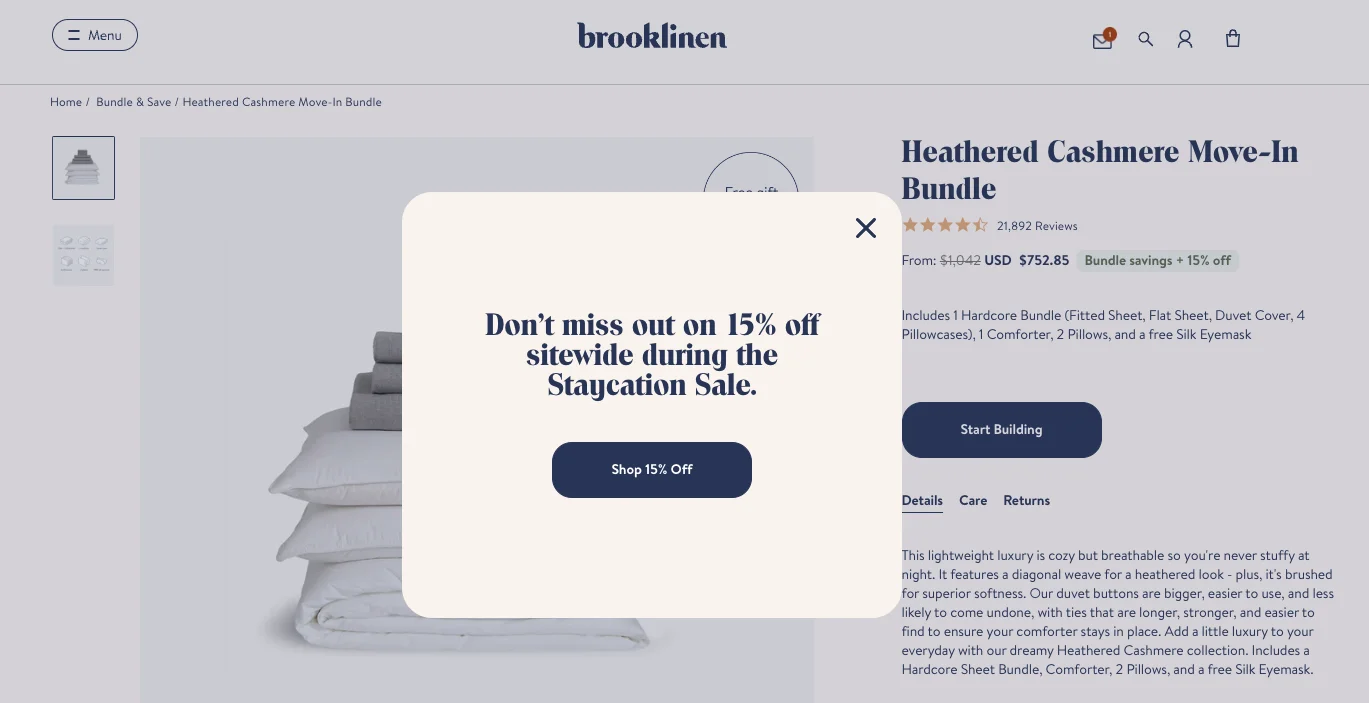
Goals:
Drive visitors to the page with the sale
Features:
The popup mentions the discount size
Visitors can easily go to the sale page by clicking the button in this ecommerce popup
9. Limited-time offer promotion popup (L'Atelier d'Amaya)


Goals:
Highlight exclusive holiday promotion "free engraving" to drive urgency
Drive a sense of urgency to make purchases
Features:
Clean, product-focused design with prominent imagery
Clear call-to-action ("Shop Now") with minimal copy
Visual hierarchy making the offer immediately understandable
Branded design that matches the luxury jewelry aesthetic
Performance:
The campaign raised awareness of special offers among high-intent visitors browsing product pages and contributed to the overall strategy that generated 16,203 website conversions within six months.
10. A brick-and-mortar store opening announcement popup (Vepsäläinen)


Goals:
Announce the opening of a new physical store to website visitors
Target only visitors living in the city where the new store is opening (Tampere)
Share the opening details with visitors
Features:
Geolocation targeting ensures that the popup is displayed to visitors from Tampere
A link to contact information and opening details easily available
11. A customer feedback popup (Asphalte)
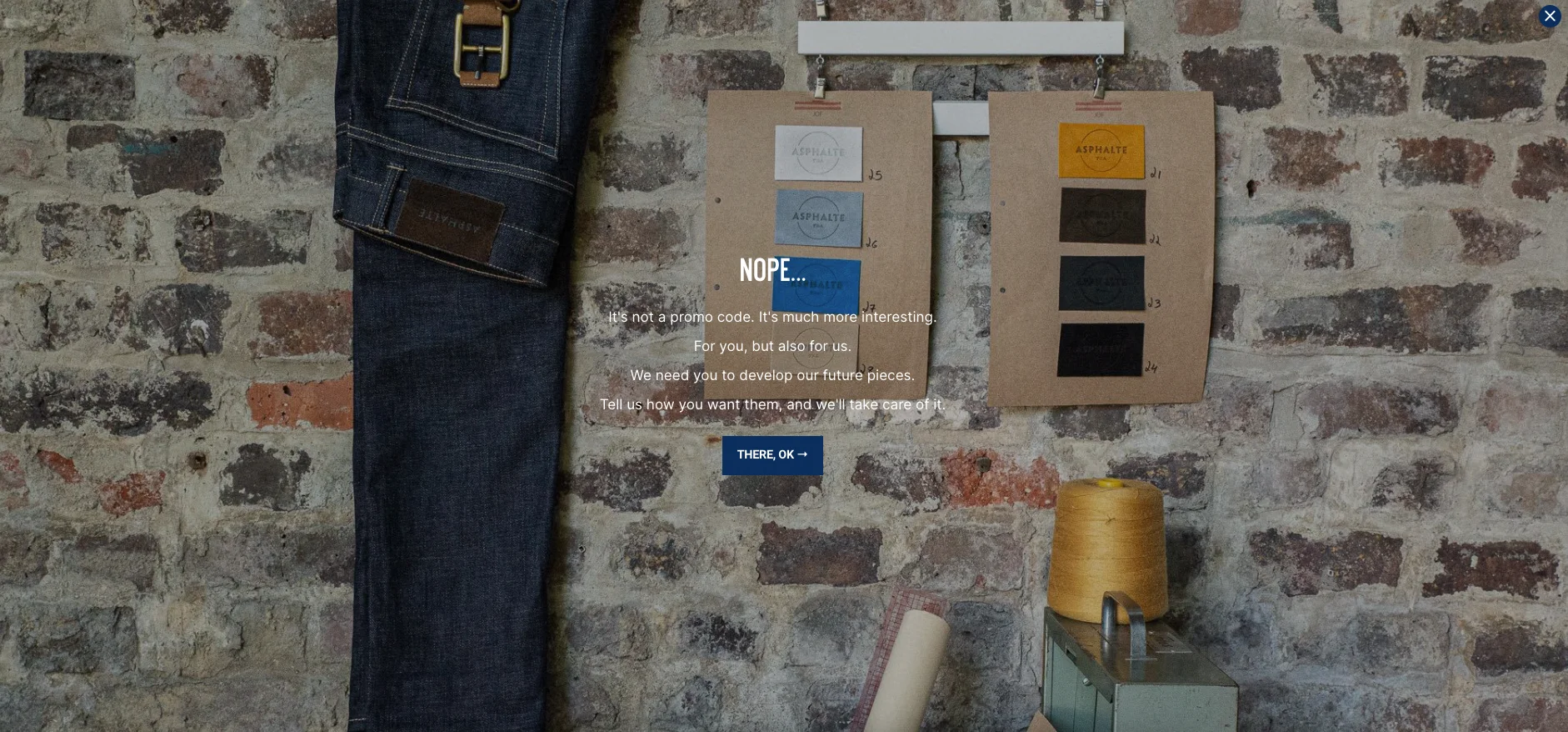
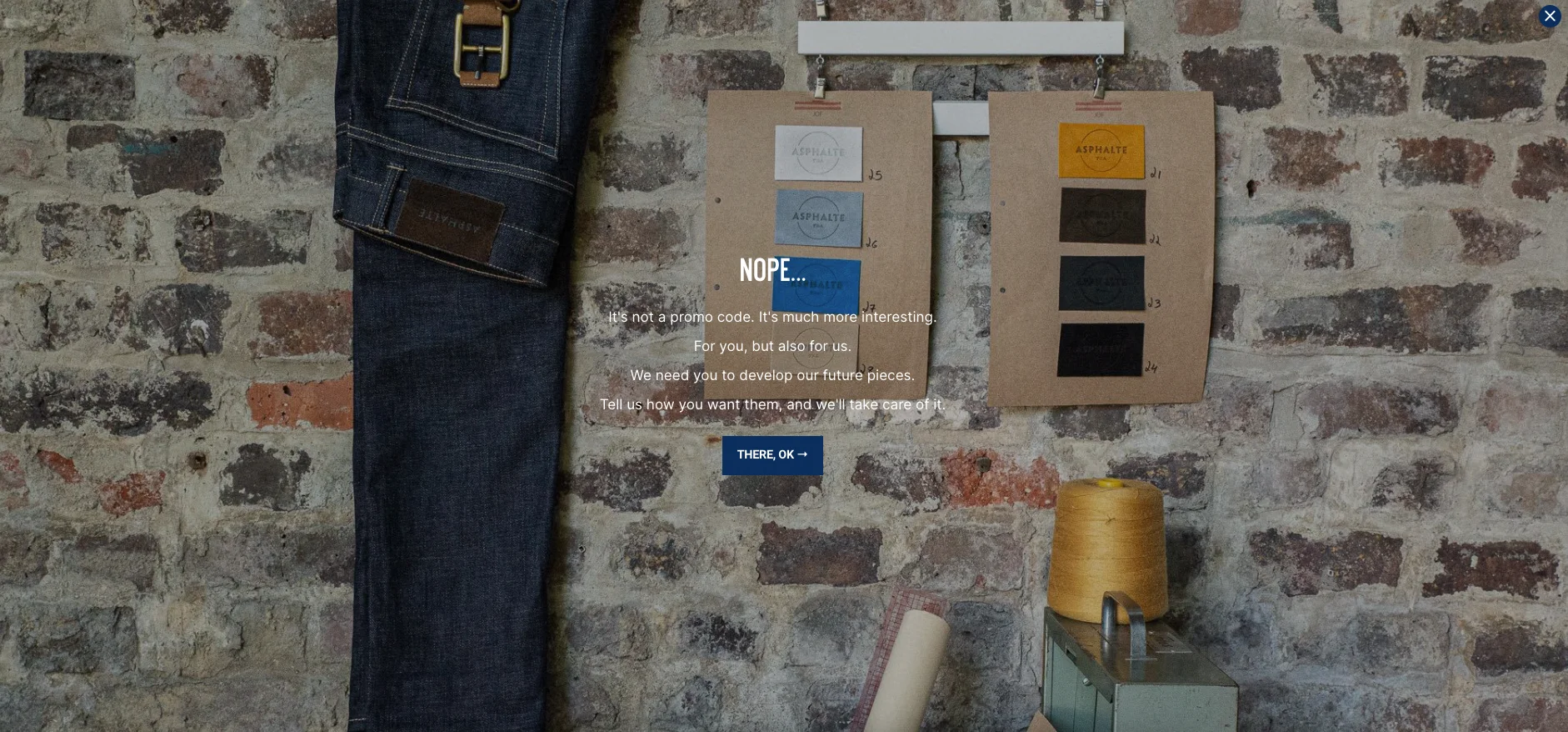
Here's the message up close:


Goals:
Collect feedback on what clothing items shoppers would like to buy next season
Share awareness of the brand's mission and vision
Features:
A full-screen popup with original image
Contains the link to the survey page
Performance:
This popup generates about 4,000 leads every month (meaning that the same number of shoppers finish the survey, too).
12. Product quiz promotion popup (OE Wines)
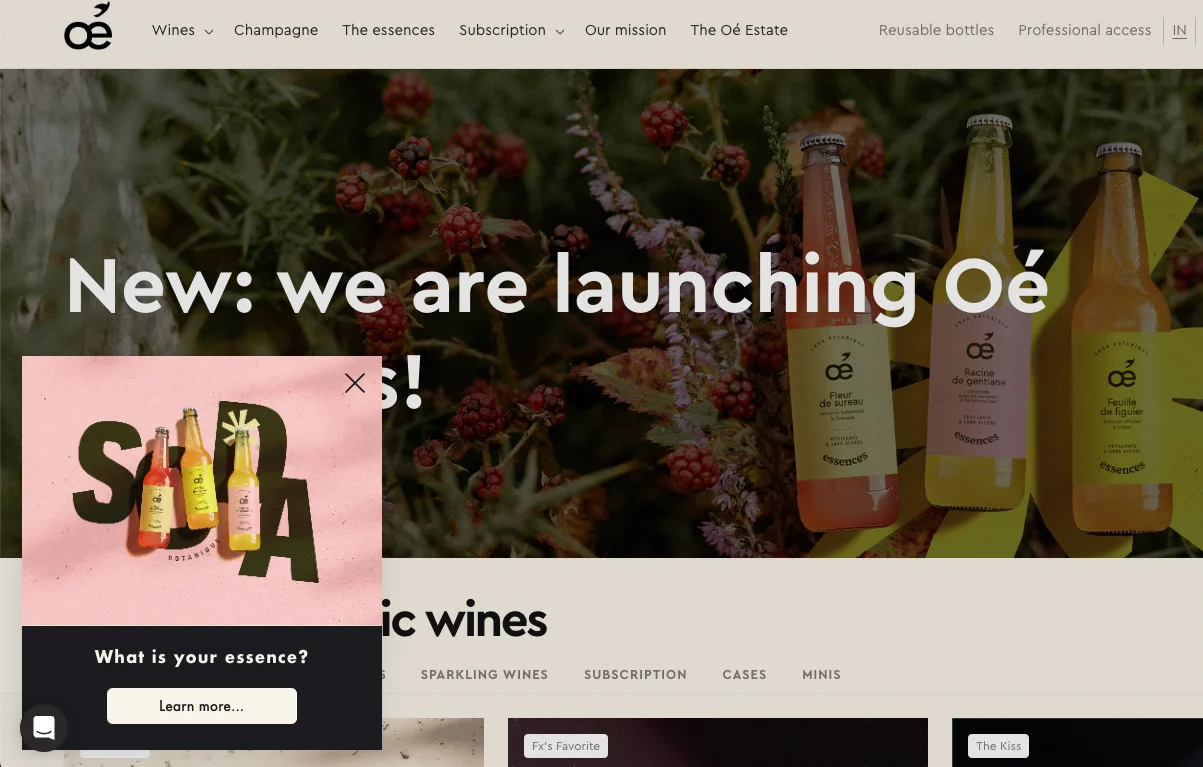
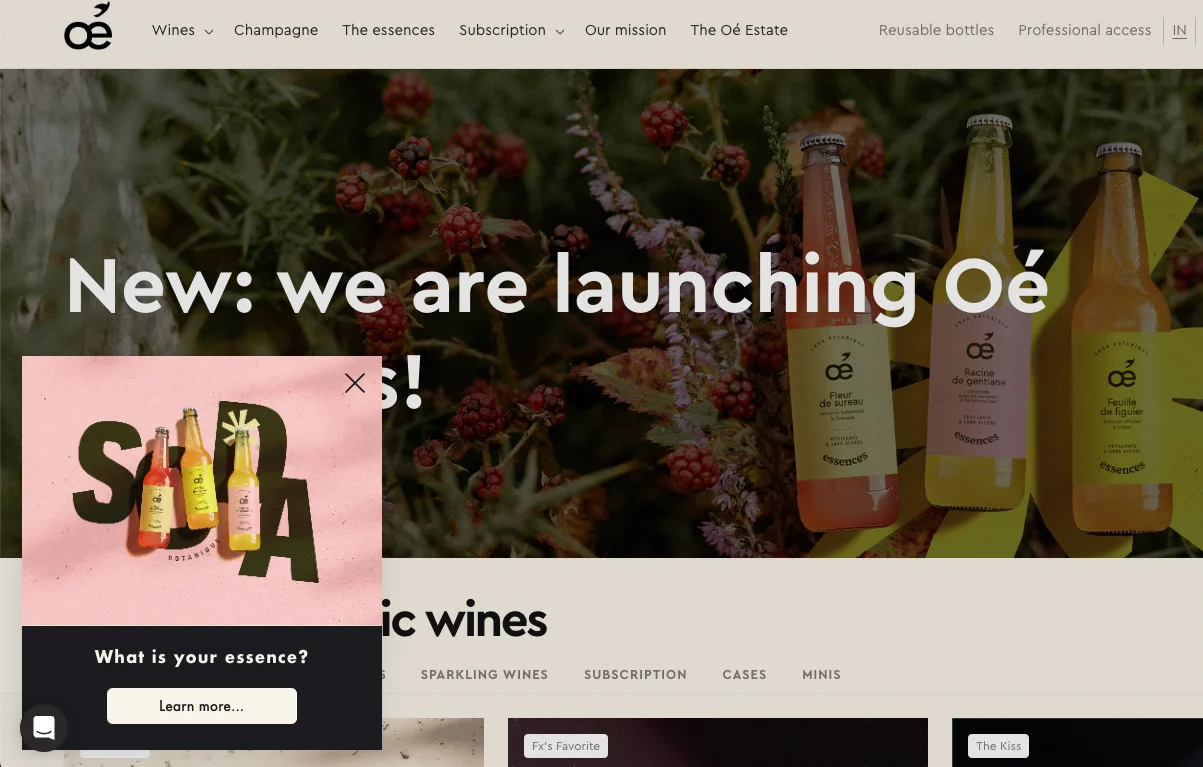
Goals:
Helps gather data about customer preferences
Increase relevance of product suggestions and conversion likelihood with personalized product recommendations
Create an interactive shopping experience that feels helpful rather than sales-focused
Features:
Simple, scannable question format of the headline
Minimal design with a single call-to-action button
Non-intrusive placement that doesn't interrupt browsing
Clear visual alignment with brand aesthetic (pink background and high-quality product imagery)
13. Exclusive discount reveal popup (Aroma360)


Goals:
Introduce a premium product to new visitors
Create exclusivity around a limited-time discount offer
Encourage immediate action through time-sensitive scarcity
Features:
Nice background imagery showing the promoted item
Large, bold headline positioning the product as a luxury item
Clear offer statement with "Limited time only" messaging
Button that reveals the discount code in the next step (creates a moment of anticipation)
14. Upsell bundle popup (MakerFlo)


Goals:
Increase average order value by promoting bundle savings
Guide visitors toward complementary product combinations
Drive conversions by appearing only on high-intent product pages
Features:
Creative circle popup design
Clear offer headline and savings copy
Specific explanation of what bundling includes
Appears in context of product browsing (non-intrusive placement)
Performance:
Thanks to best best practices that Makerflo used to create this ecommerce popup (showing only on specific URLs and offering real value), 14.7% of the customers who clicked ended up making a purchase.
15. Product restock popup (Dolce & Gabbana)


Goals:
Announce that a bestselling product has been restocked
Drive traffic to the product page
Features:
Contains the announcement, the product image, and the link to the product page
Appears on the homepage for maximum exposure
Non-intrusive (covers about 5% of the screen)
16. A newsletter signup popup with product category choice (Kith)
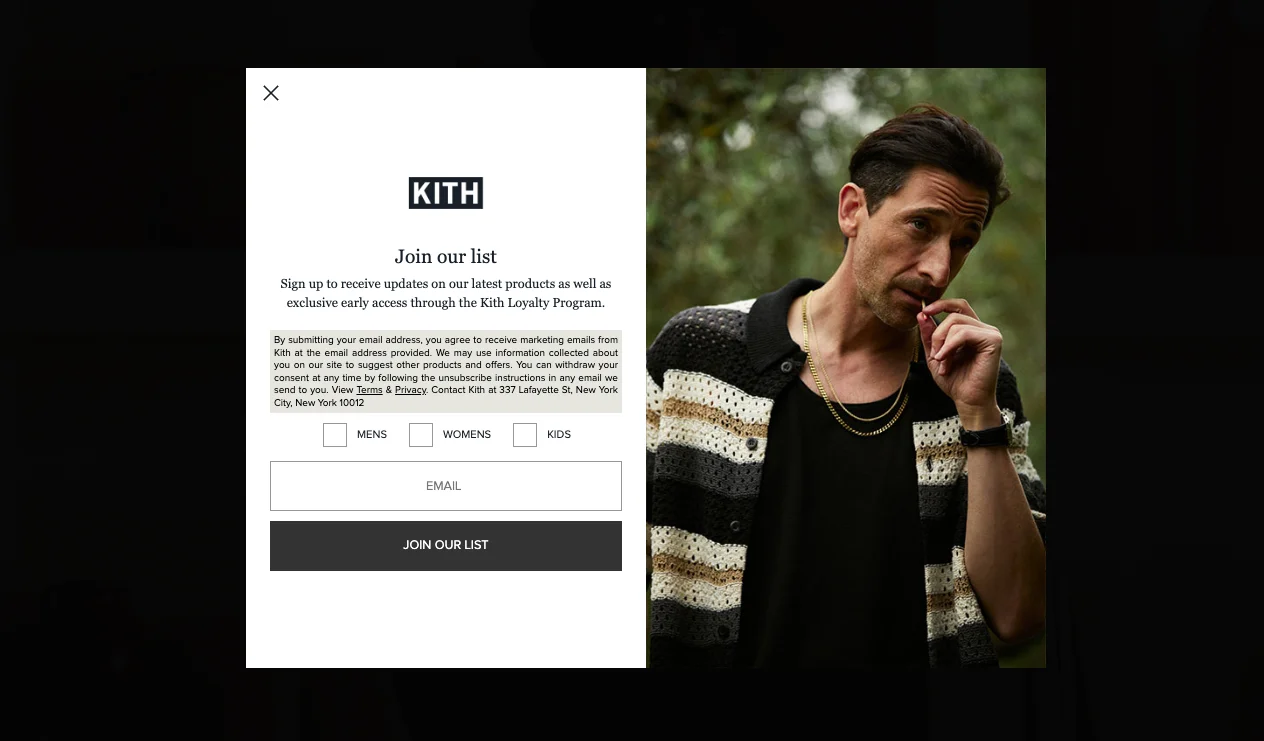
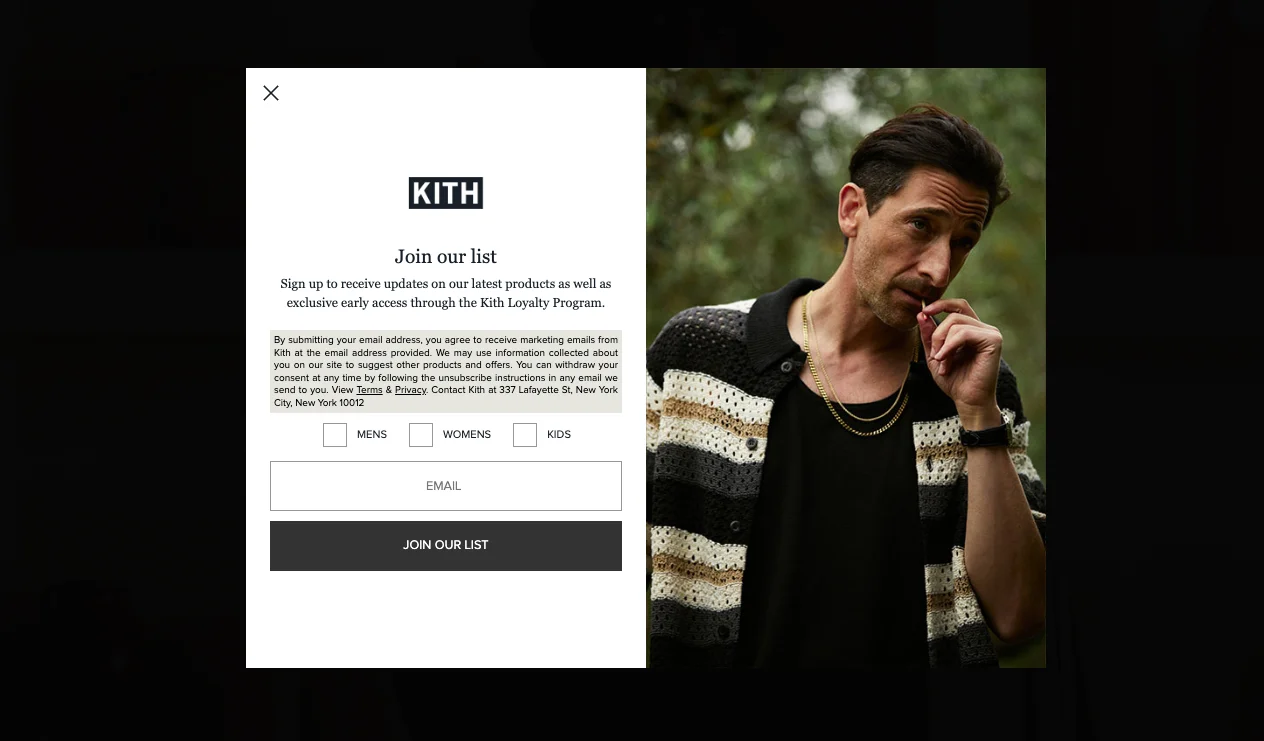
Goals:
Build a list of potential customers
Categorize subscribers thanks to the product selector in the popup
Features:
Product category selector (mens, womens, kids), which is useful for nurturing subscribers with the right products in emails
17. An exit popup with a free sample promo
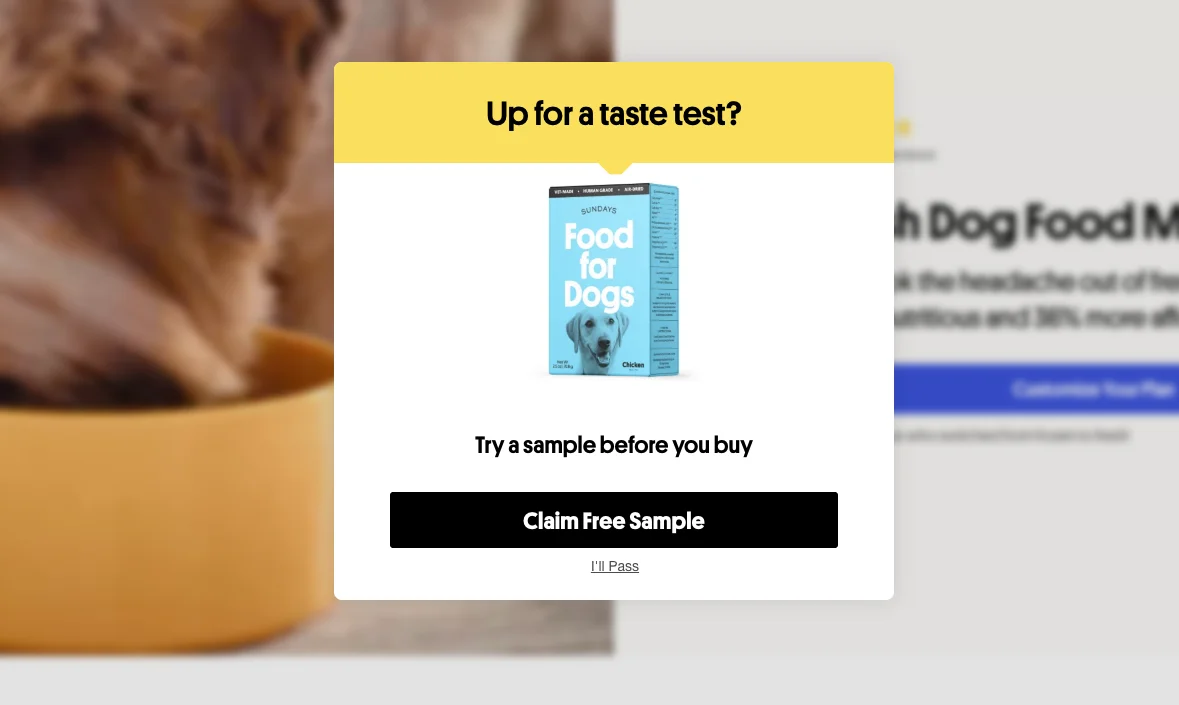
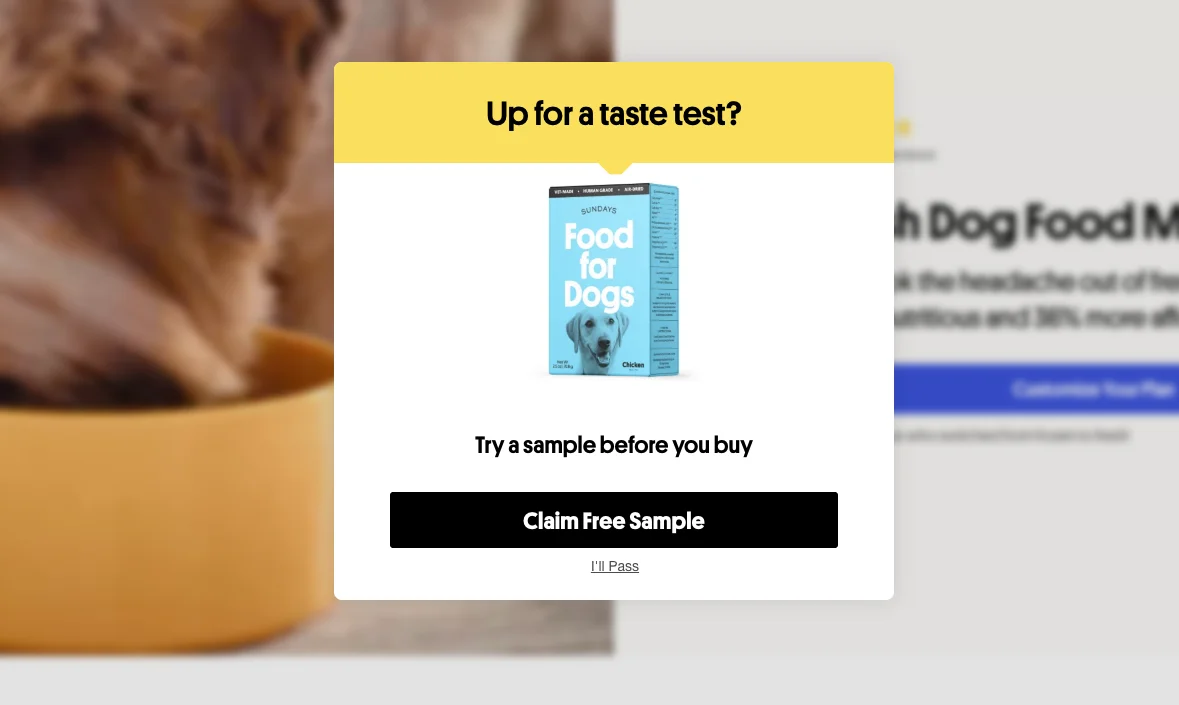
Goal:
Encourage visitors to get the free sample before subscribing for a membership
Features:
Contains the product image and a link to the product
This ecommerce popup is shown on product pages when the visitor is trying to exit
18. An SMS popup (Death Wish Coffee)
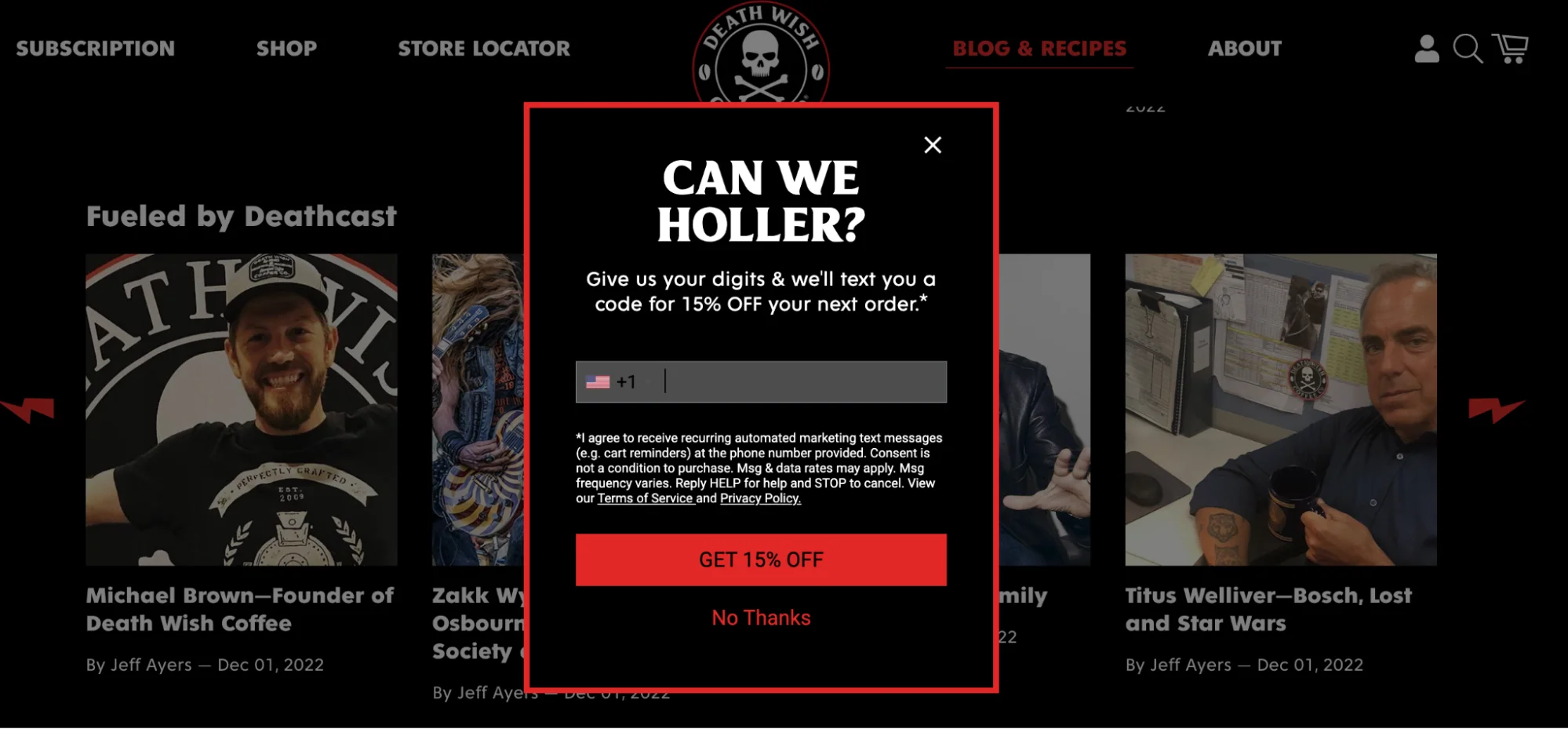
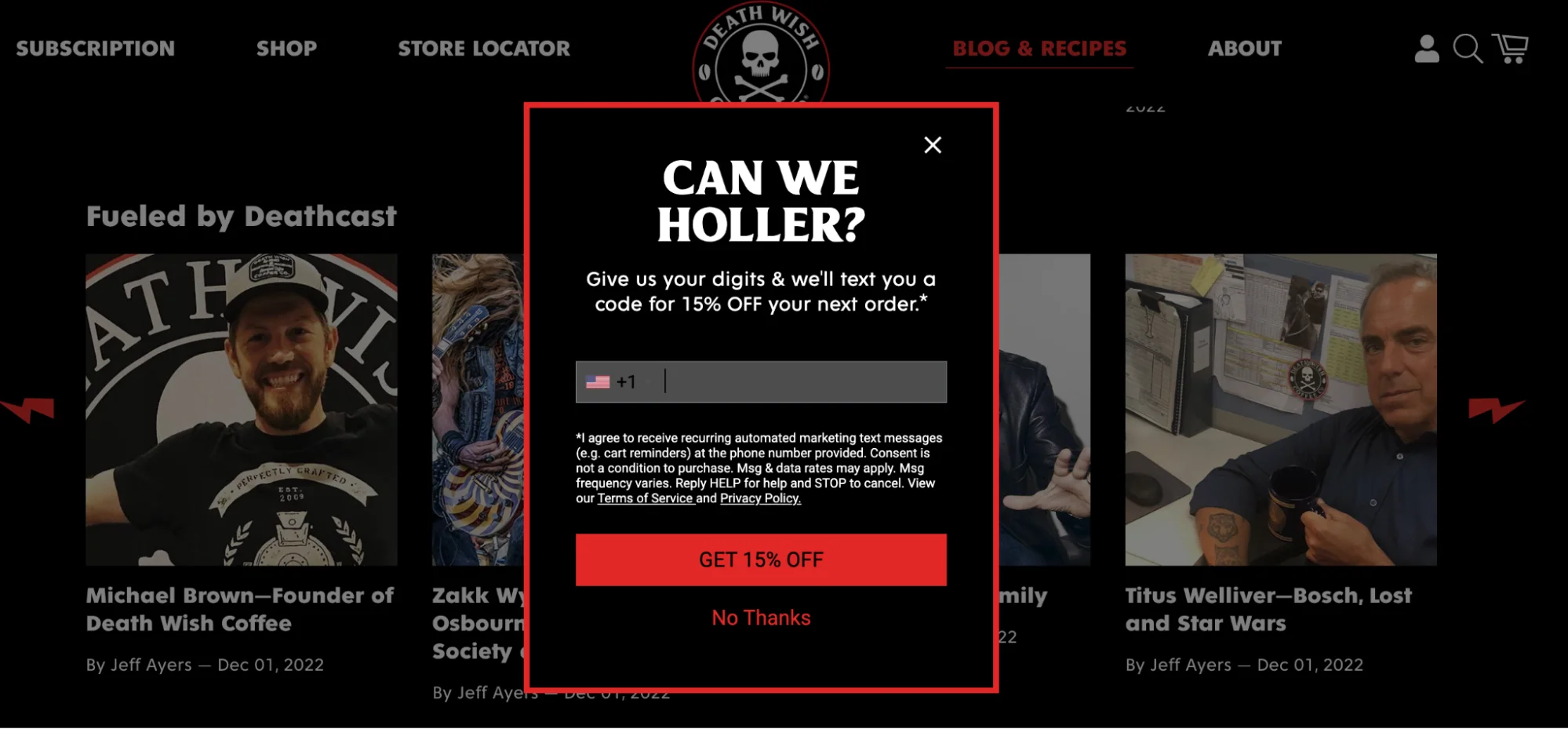
Goals:
Build a list of phone number subscribers for SMS marketing
Features:
Perfectly matches the website design
Gives a discount in exchange for subscribing
Clearly describes terms and conditions
Learn more:
19. Product category quiz popup with incentives (Emma Sleep)
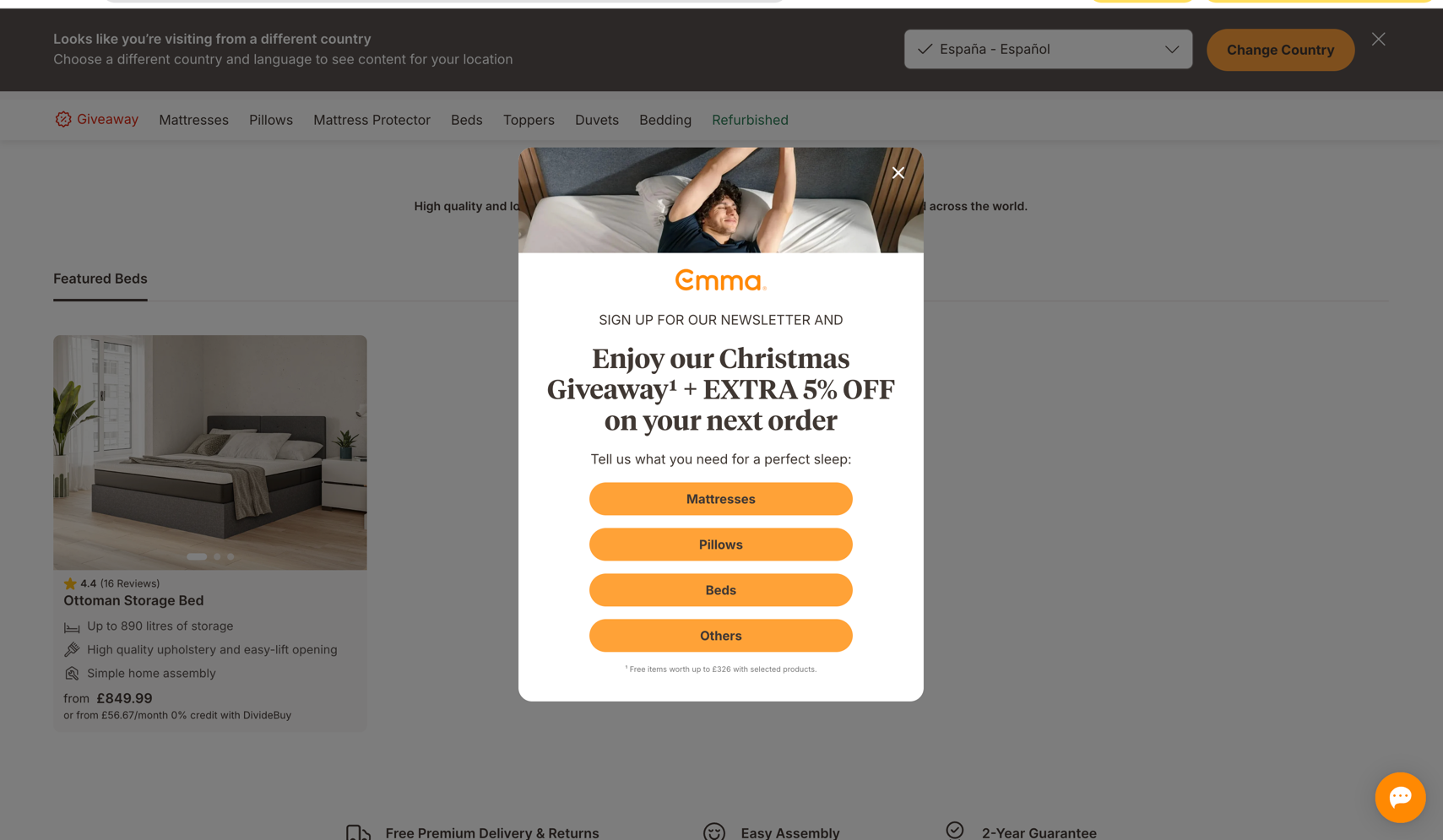
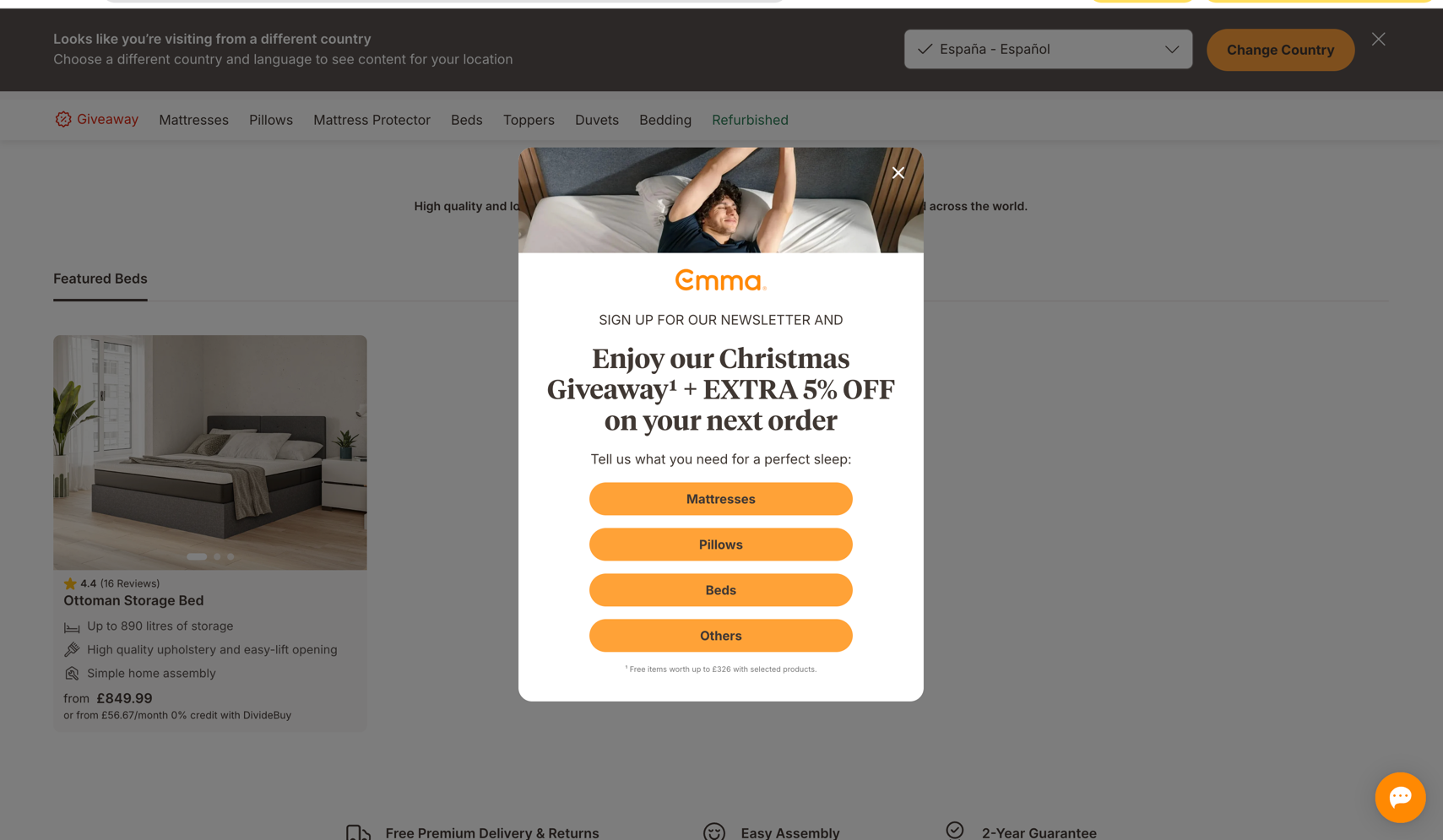
Goals:
Segment email list based on product interest right away
Offer a giveaway to encourage signup without asking for product browsing history
Capture preference data during peak season (Christmas)
Features:
Clear incentive headline: giveaway plus additional 5% discount
Four button options representing product categories
Branded with company logo, lifestyle product image, and signature orange color scheme
20. Upsell bundle offer popup (Black Ember)


Goals:
Promote a kit upgrade when a customer adds a specific product to the cart
Highlight savings compared to purchasing items separately
Provide an easy "No Thanks" exit for customers set on the current selection
Features:
Product image centered and prominent
Clear headline and description of extra products offered
Price comparison showing original vs bundle price ($325 > $315)
Effective popup design with lots of white space for readability
21. A “free product with purchase” popup (Codage Paris)
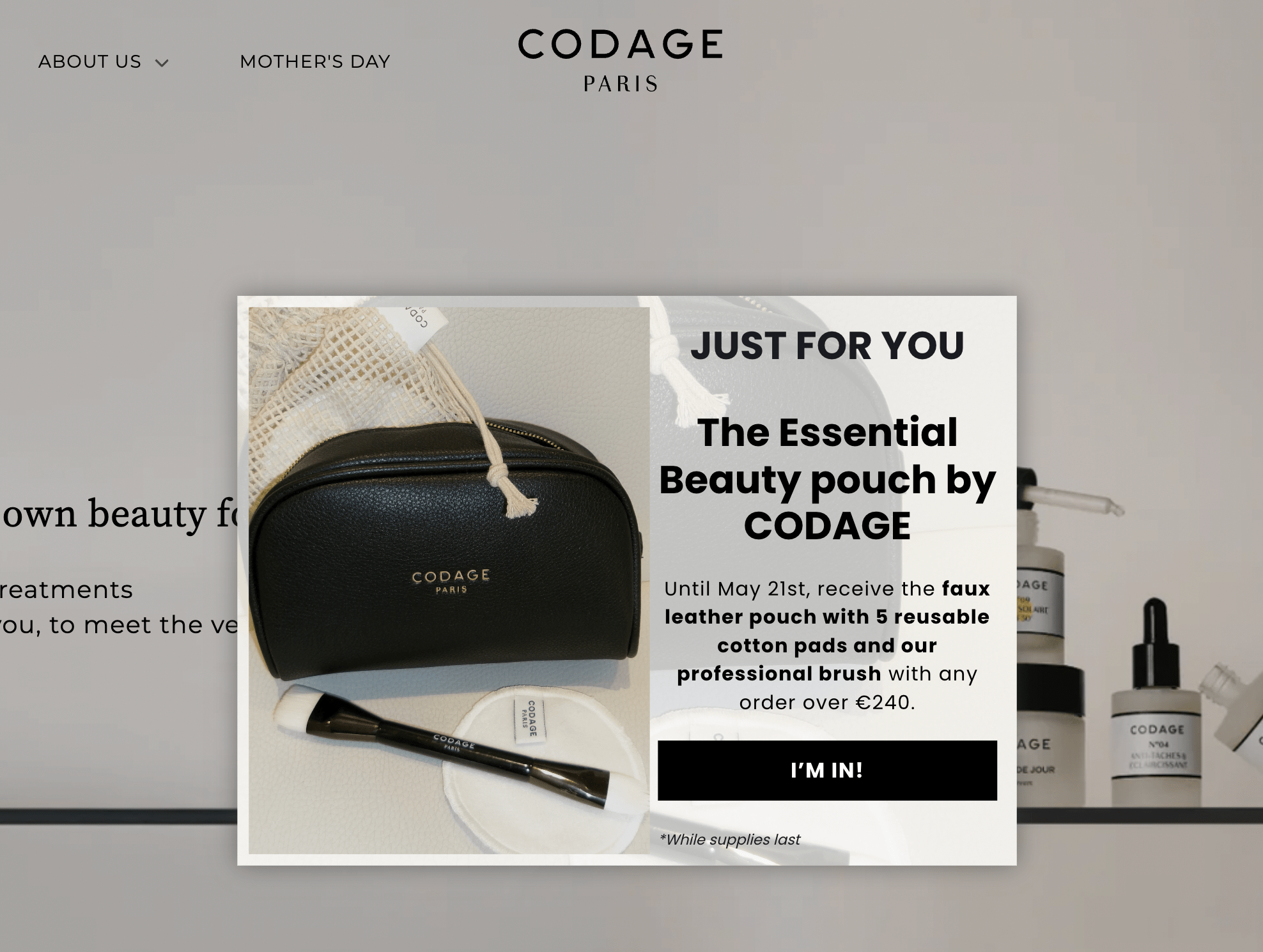
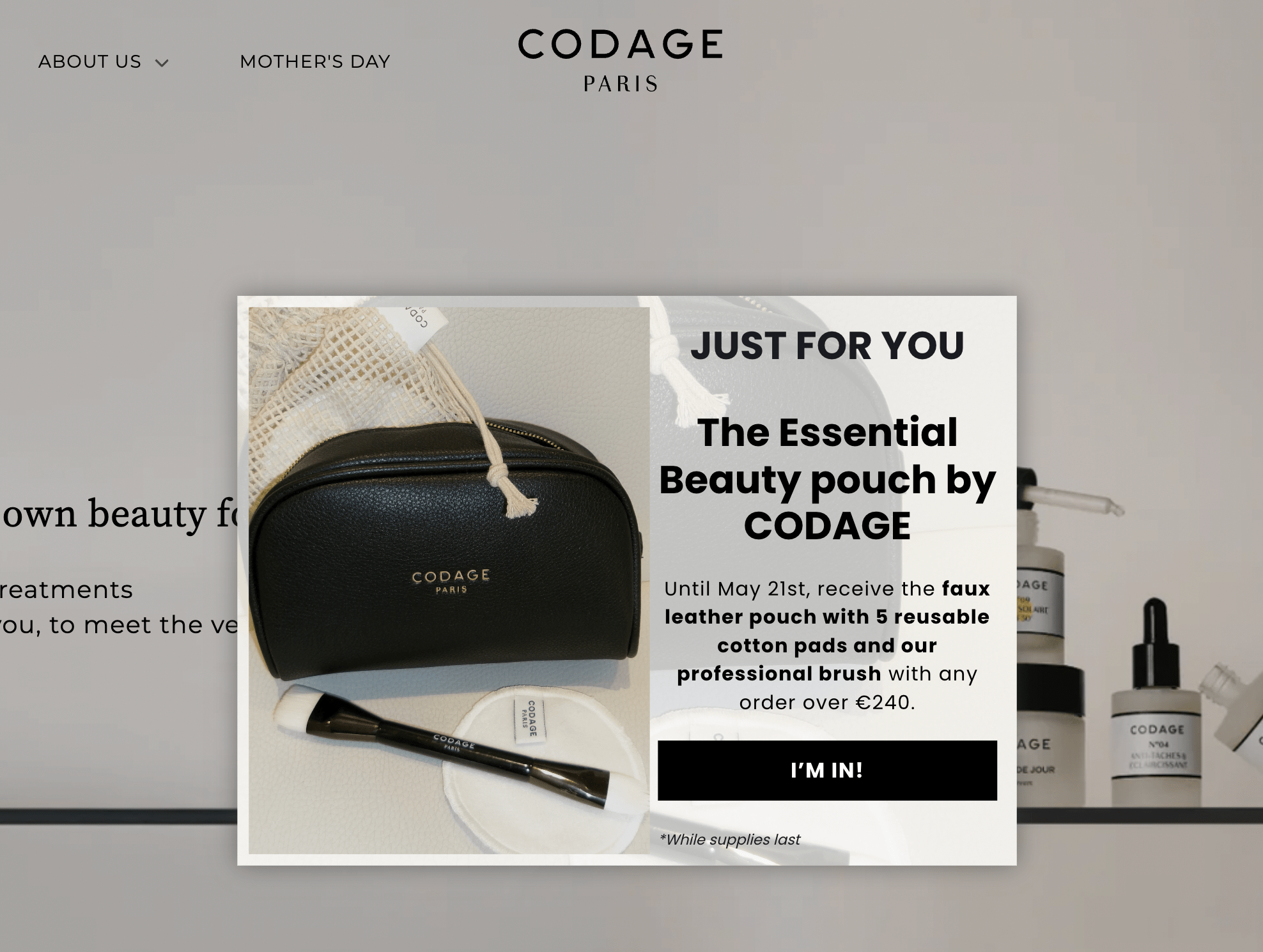
Goals:
Increase the average order value
Features:
Describes the offer clearly
Contains the image of the free item
22. Birthday collection popup (Nkuku)
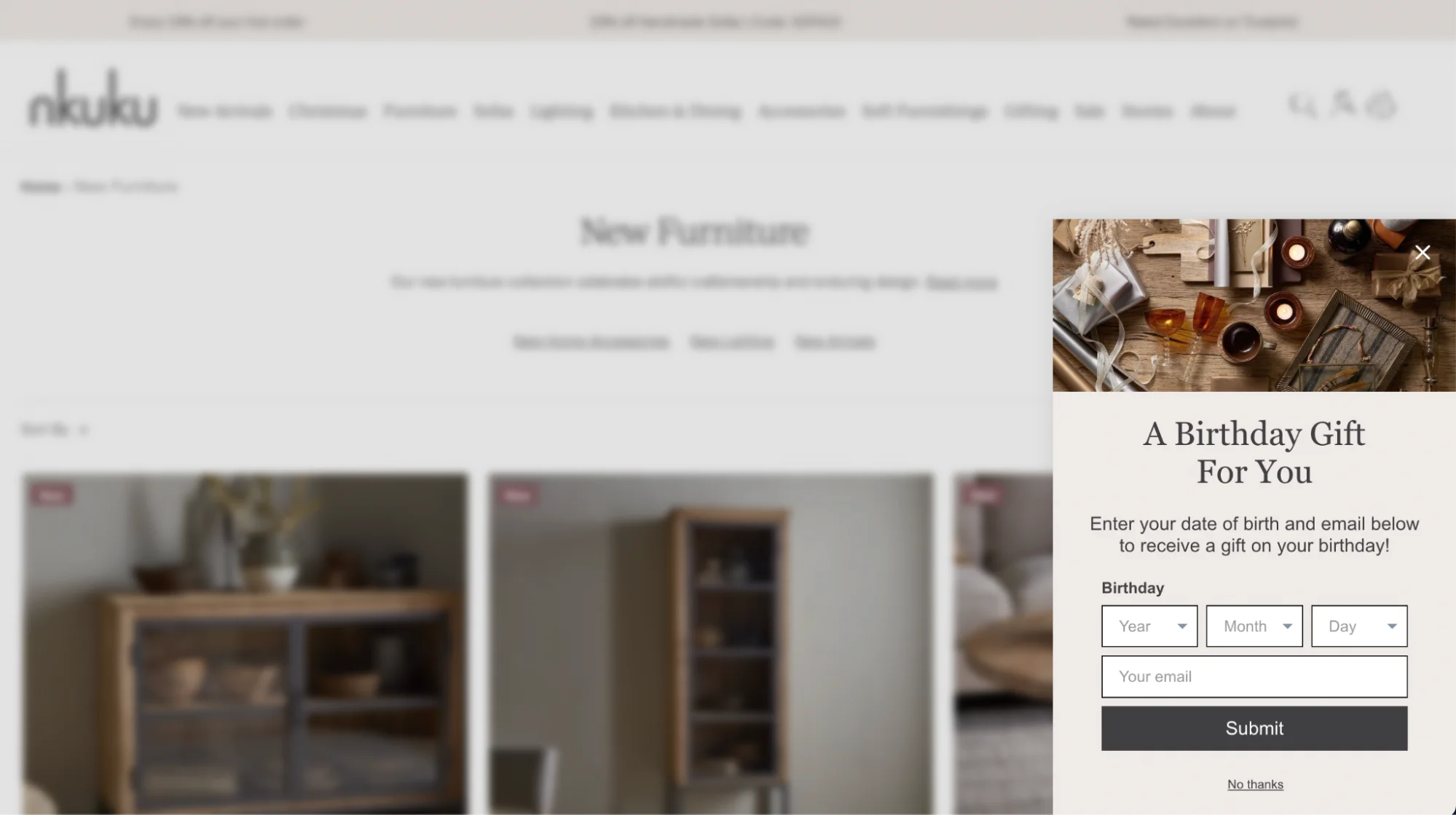
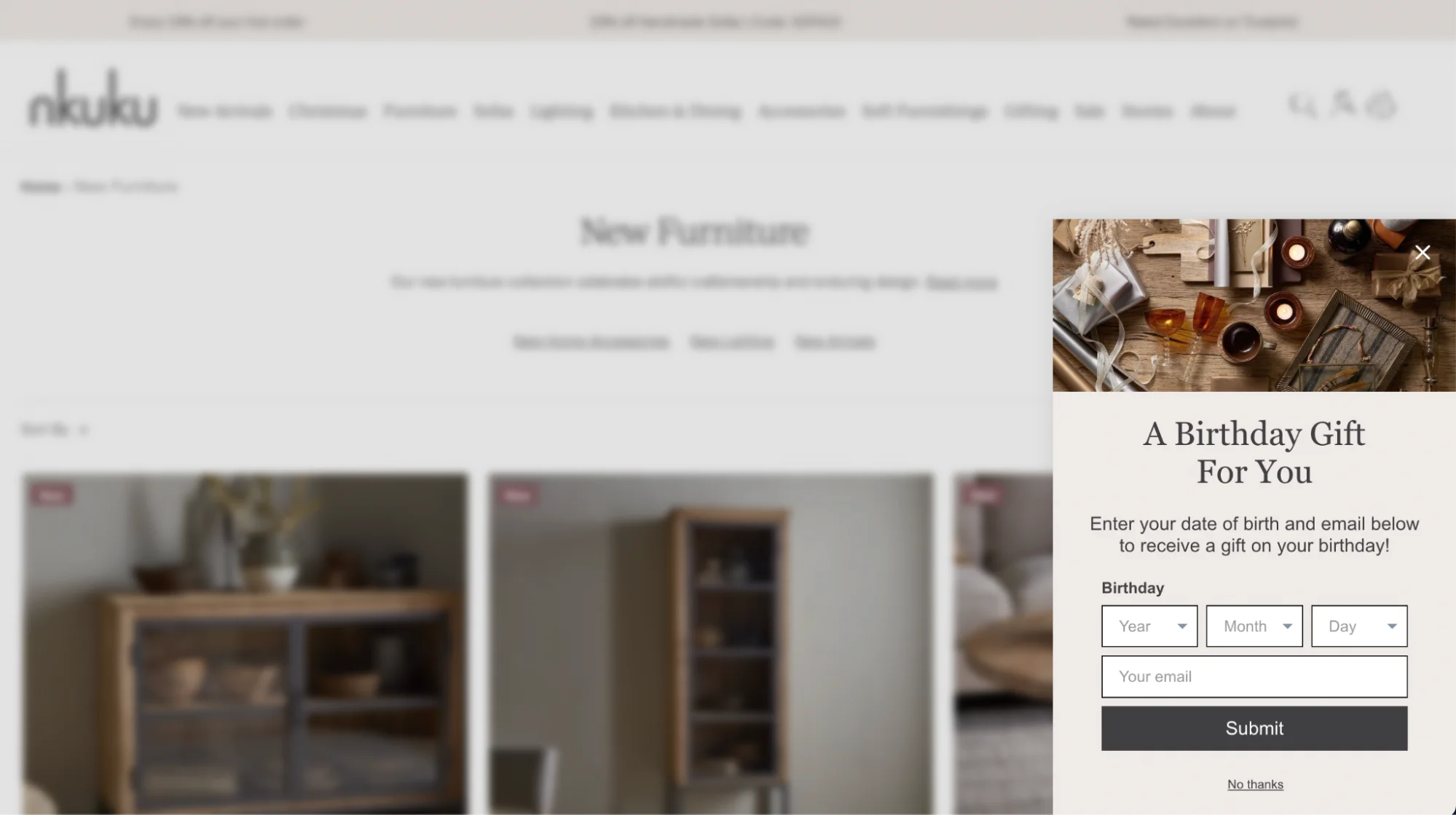
Goals
Collect customer birth dates for personalized marketing
Increase repeat purchases through timely birthday offers
Improve customer retention and lifetime value
Features
Simple date input for collecting birthdays
Triggers automated birthday email campaigns with offers
23. Bestseller recommendation popup (Nutrimuscle)


Goals:
Drive product discovery on category pages
Highlight bestselling product to reduce decision paralysis
Features:
Large product image showing the actual supplement bottle
Clear benefit bullets explaining why this is the bestseller
Simple "Discover" call-to-action button directing to product page
24. Black Friday sale announcement popup (L'Atelier D'amaya)
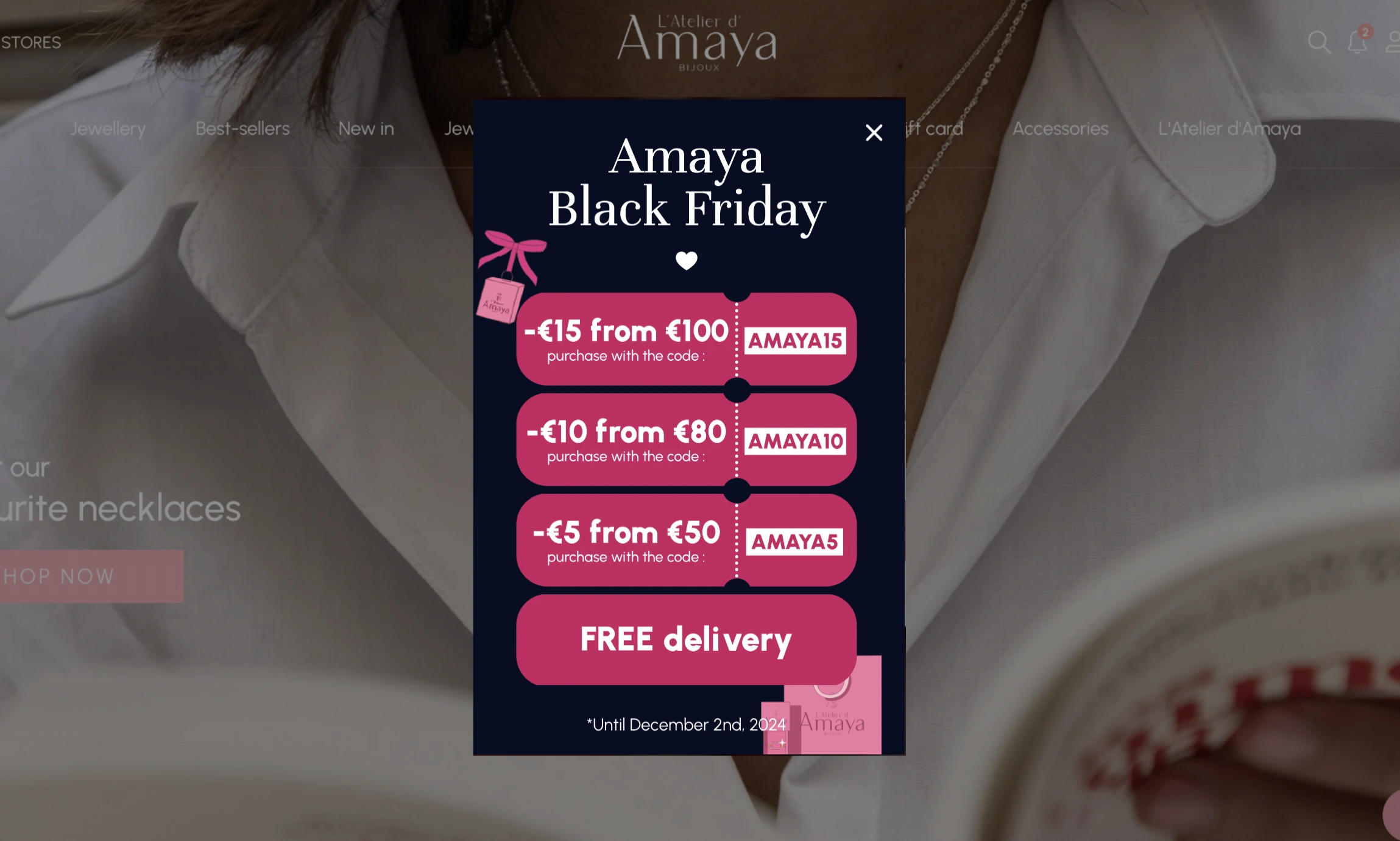
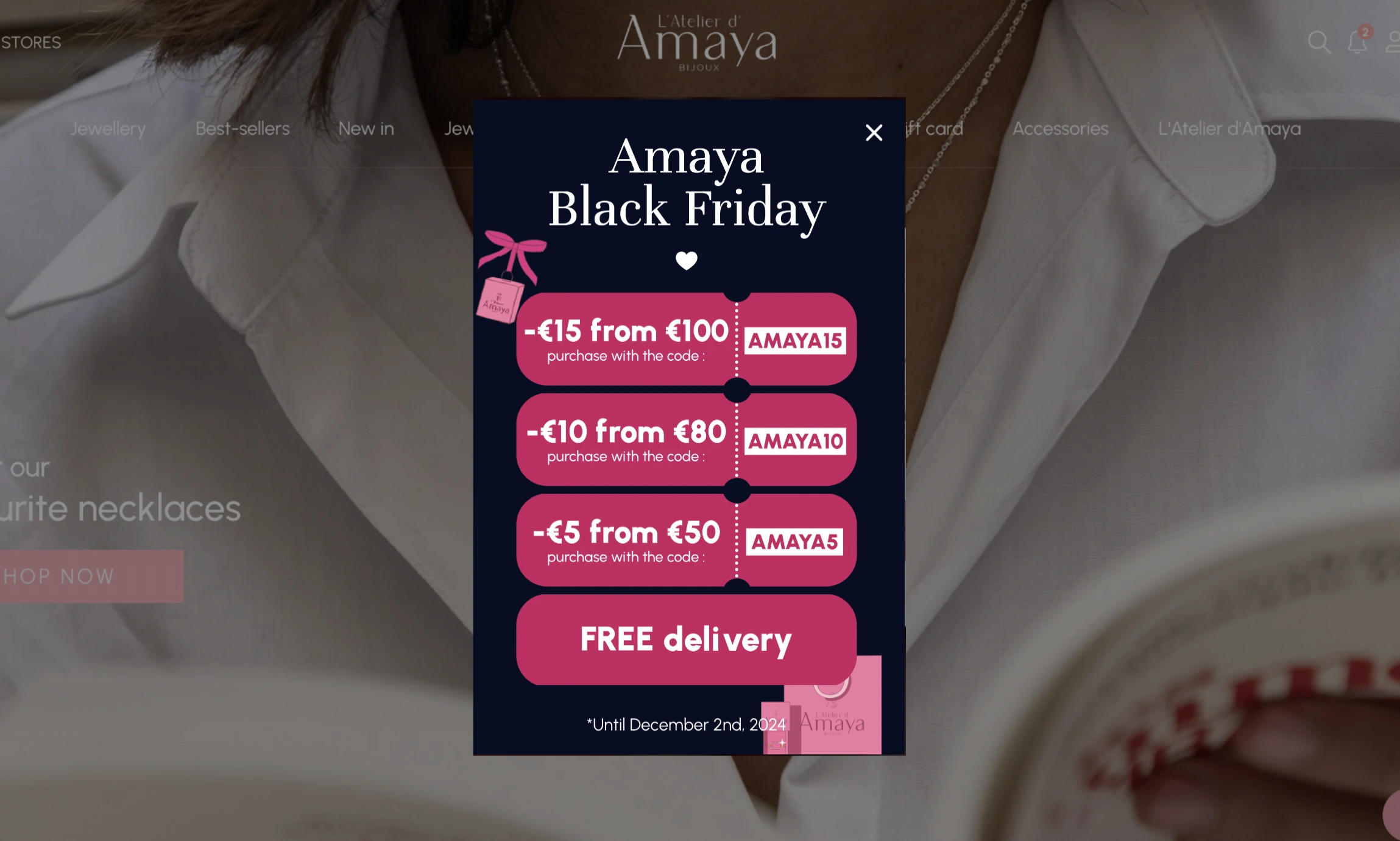
Goals:
Showcase multiple discount thresholds to encourage higher order values during Black Friday
Make the offer instantly clear with multiple purchase tiers
Drive ecommerce revenue by incentivizing customers to add more items
Features:
Dark navy background with brand pink accent color
Three tiered discount blocks showing clear value progression
Specific discount amounts tied to purchase minimums
Matching discount codes (AMAYA5, AMAYA10, AMAYA15) making codes memorable
End date prominently displayed (December 2nd, 2024)
Learn more:
25. Loyalty boost announcement popup (L'Atelier d'Amaya)


Goals:
Reward existing customers with a special time-limited promotion
Encourage repeat purchases during a limited-time period
Features:
Eye-catching pink background with heart motifs (brand-aligned, celebratory tone)
Clear headline emphasizing the main benefit ("Your loyalty points are doubled!")
Specific, clearly defined value statement: "€1 spent = 2 points"
Visible end date (28 September 2025) creating deadline urgency without being aggressive.
FAQ: Ecommerce popups
How do I customize popups to match my ecommerce brand design?
Use your brand's color palette, typography, and imagery consistently. Load custom fonts if your brand font isn't available in the template editor. Include your logo or a product image. Match the popup design tone to your brand; luxury brands use minimal, centered designs with white space; youth-focused brands use bold colors and asymmetric layouts.
Learn more: 27 best practices for website popups: design and triggers
How do I create effective popups for my ecommerce store?
Follow these tested principles: delay popups 20-50 seconds before showing (immediate popups spike bounce 500%); target popups to specific pages (product pages for upsells, cart for exit-intent, collections for email capture); lead with specific value ("Save $25") not urgency ("Hurry!"); keep forms simple (one field performs 2-3x better than multi-field); measure revenue impact.
Learn more: 16 revenue-focused popup tactics + implementation plan
What are the best popup templates for ecommerce conversion?
Email capture: Full-screen popups capture 48% more emails than smaller formats. Use on collections and homepage.
Upsells: Centered campaigns showing product images and tiered pricing work best on product pages.
Cart recovery: Exit-intent with countdown timer and specific discount code. Numeric codes like "DISCOUNT10" boost engagement by 7-20%.
Gamified: Spin-to-win wheels and advent calendars capture 17% signup rates (4x industry average) and create repeat visits.
Educational: Product quizzes and comparison tools work best for high-consideration products like skincare.
How do I personalize popups for different customers on my online store?
Segment by traffic source (show different messaging to paid vs organic visitors). Target by page (product category pages show relevant upsells). Use visitor data to trigger popups (cart size, browsing history, loyalty status). Email subscribers can see loyalty bonuses; first-time visitors see welcome offers. Show abandoned cart popups only to visitors who added items but didn't checkout.
How do I integrate popup software with my ecommerce platform?
Most popup platforms integrate directly with Shopify, WooCommerce, and BigCommerce through one-click installation. No coding required for basic campaigns. For advanced triggers (custom events like "product category selected"), you may need to add a single line of JavaScript to your website's HTML.
More: The top ecommerce popup software
What makes a popup effective for online stores?
Timing: Delayed popups by time (10-50s) or pageviews outperform immediate ones
Targeting: Show a personalized campaign to the right audience using targeting settings
Measurement: Track revenue impact, bounce rate, and conversion lift. Test one variable at a time (timing, layout, or copy) over 3-4 weeks.
Respect: Include a clear close button. Don't auto-play video or sound. Frequency cap so you're not showing 10 popups per session.
How do I reduce popup bounce rates on an online store?
Delay popups 20-50 seconds (immediate popups increase bounce 500%). Don't use full-screen on high-friction pages like checkout. Include a clear, easy-to-find close button. Also, set the display frequency cap so visitors don't see the same popup twice in one session (if that's not a default setting in your popup platform already).
Get started
in minutes
Start converting more visitors today.
Get started in minutes and see results right after.

